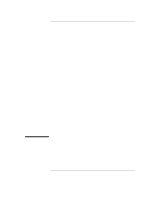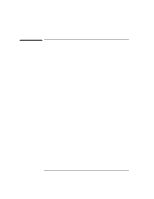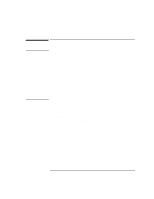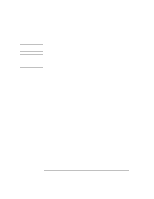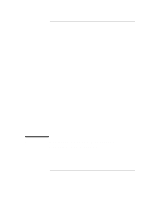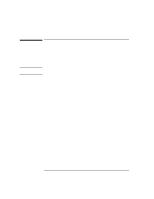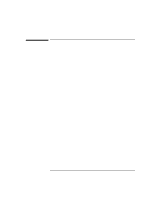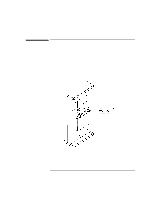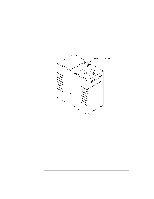HP Surestore Archive Server 40st 32/64/76 Slot, 5.2 Gbyte Drive Optical Jukebo - Page 54
Verify Proper Jukebox Operation
 |
View all HP Surestore Archive Server 40st manuals
Add to My Manuals
Save this manual to your list of manuals |
Page 54 highlights
NOTE Verifying Jukebox Operation, Labeling, and Cleanup Verify Proper Jukebox Operation Verify Proper Jukebox Operation 1. Check for proper drive operation. Run a "random write and verify" for approximately two minutes to check the operation of the drive. 2. Check for proper jukebox operation by running the "Wellnes Test." If a failure occurs, refer to Chapter 4, Troubleshooting" in the 160ex/320ex/400ex Optical Jukebox Service Manual (C1160-90030). 3. Enter any customer configurations that are different than defualt using the CONF * menu. 5- 2
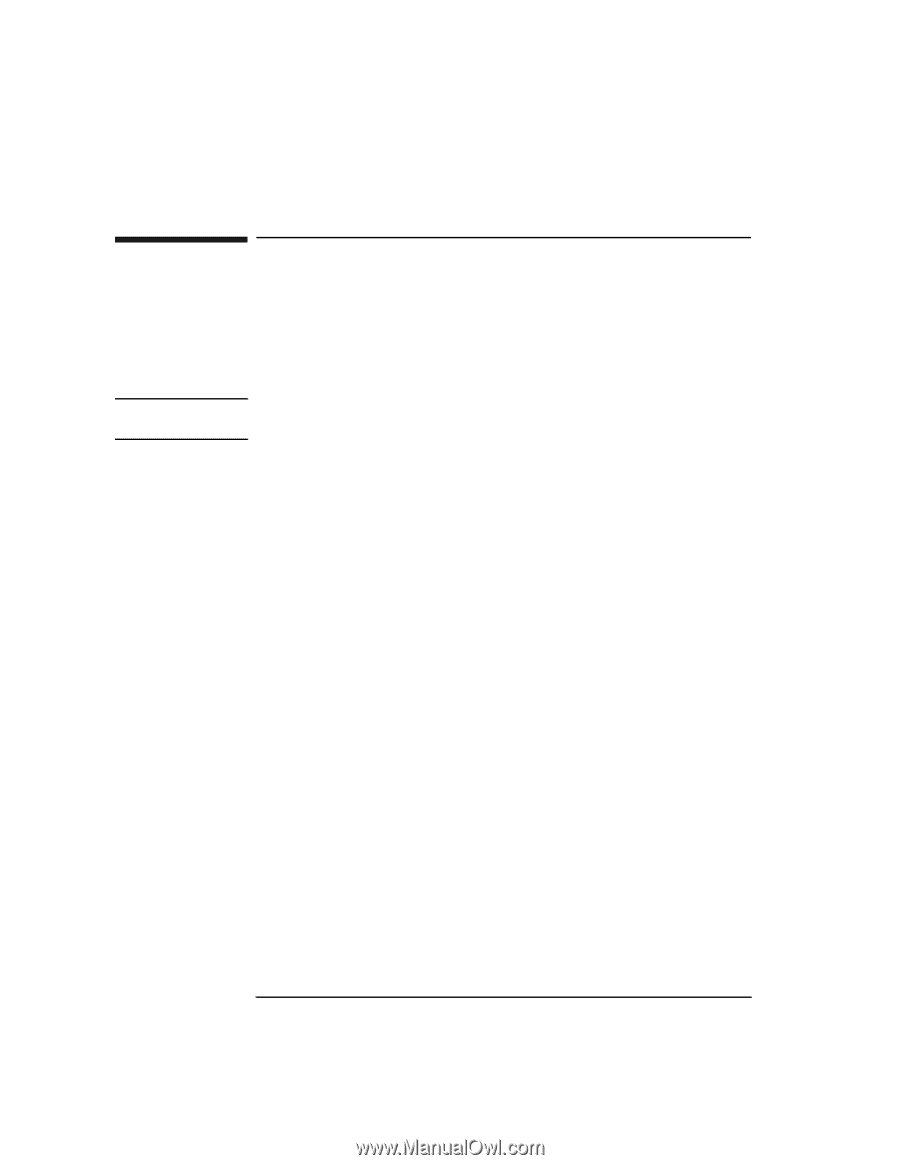
5-2
Verifying Jukebox Operation, Labeling, and Cleanup
Verify Proper Jukebox Operation
Verify Proper Jukebox Operation
1.
Check for proper drive operation.
Run a “random write and verify” for approximately two minutes to check the
operation of the drive.
2.
Check for proper jukebox operation by running the “Wellnes Test.”
NOTE
If a failure occurs, refer to Chapter 4, Troubleshooting” in the 160ex/320ex/400ex
Optical Jukebox Service Manual (C1160-90030).
3.
Enter any customer configurations that are different than defualt using the
CONF *
menu.