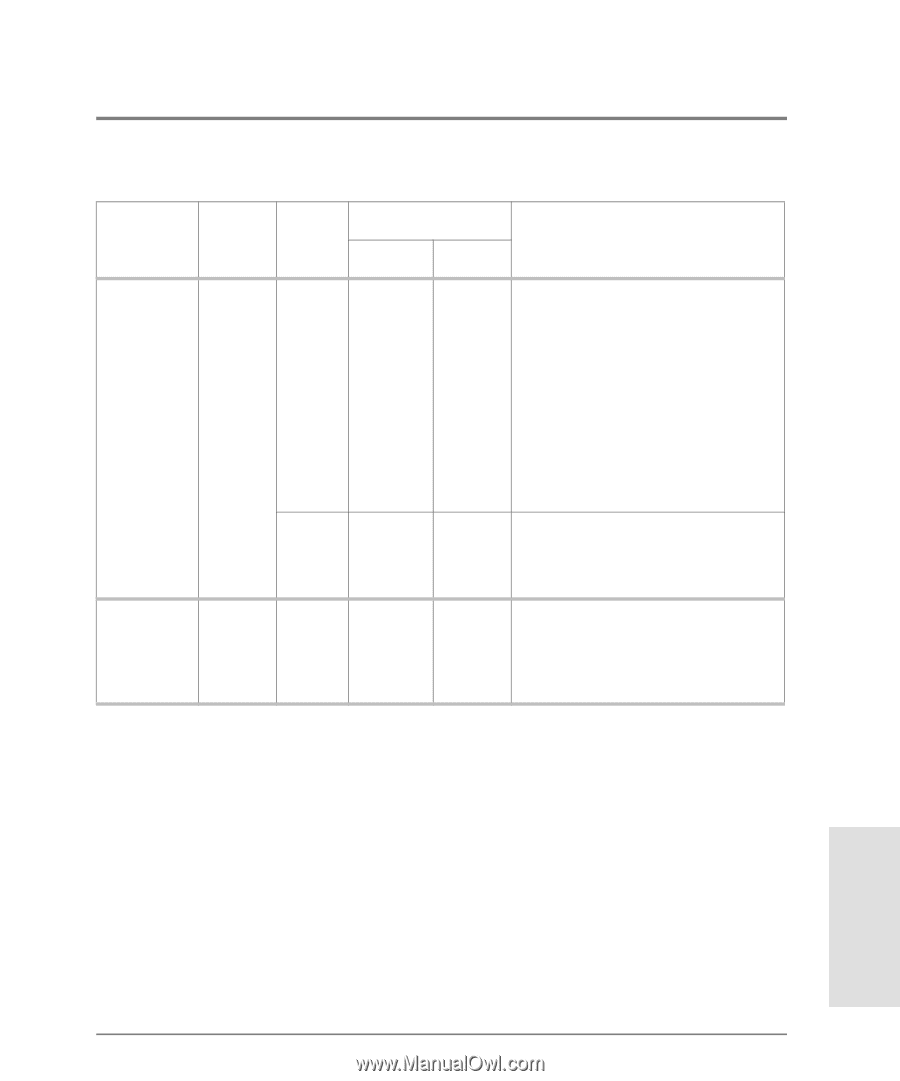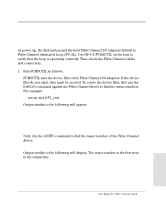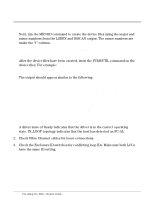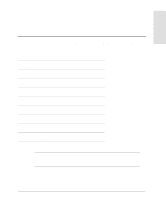HP Surestore Disk System fc10 Hewlett-Packard HP SureStore E Disk System FC10 - Page 101
Troubleshooting, Problem, Description, HWEvent, Category, State, Status, Probable Cause/Solution
 |
View all HP Surestore Disk System fc10 manuals
Add to My Manuals
Save this manual to your list of manuals |
Page 101 highlights
Problem HWEvent LED Description Category State Status SAM STM Probable Cause/Solution IOSCAN lists disks and LCC controller as NO_HW Critical IOSCAN lists none a disk device as NO_HW Rx Rdy none off all none normal Power LED on; Fault LED off Not Available none - Fibre Channel cable is unplugged or loose at either end. - Fibre Channel cable is damaged. Replace with another cable to test. - Prior units in the daisy chain are powered off. Reroute Fibre Channel cables around disabled units. - Loop is dead. See Checking the Fibre Channel Link on page 97 to verify driver operation. - GBIC and/or LCC is faulty. Check status and correct any problem. none - Internal loop is dead, and LCC is bypassed. - External loop is dead. See Checking the Fibre Channel Link on page 97. (See STM - Node is bypassed by hardware Disk Tool) action. Reseat the component and, if problem persists, replace. - Node is bypassed by software command. Troubleshooting 101