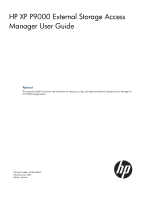Contents
1 External Storage Access Manager overview
...................................................
7
How ESAM works
.....................................................................................................................
7
ESAM components
....................................................................................................................
8
P9500 storage systems
.........................................................................................................
8
Main and remote control units
...............................................................................................
9
Pair volumes
........................................................................................................................
9
Data paths
..........................................................................................................................
9
Quorum disk
.......................................................................................................................
9
Multipath software
..............................................................................................................
9
Remote Web Console GUI
..................................................................................................
10
RAID Manager (RAID Manager)
..........................................................................................
10
Data replication
.....................................................................................................................
10
Failover
................................................................................................................................
10
2 System implementation planning and system requirements
.............................
11
The workflow for planning External Storage Access Manager implementation
.................................
11
Required hardware
................................................................................................................
11
Multipath software
.................................................................................................................
12
Storage system requirements
...................................................................................................
12
Licenses
................................................................................................................................
12
License capacity
....................................................................................................................
12
Pair volume requirements
........................................................................................................
13
Quorum disk requirements
......................................................................................................
14
Data path requirements and recommendations
...........................................................................
14
Remote Web Console requirements
...........................................................................................
15
External storage systems
.........................................................................................................
15
Planning failover
.....................................................................................................................
16
Preventing unnecessary failover
................................................................................................
17
Sharing volumes with other HP software products
........................................................................
17
Cache Partition
.................................................................................................................
18
Cache Residency
...............................................................................................................
19
Performance Monitor
.........................................................................................................
19
LUN Manager
...................................................................................................................
19
Open Volume Management
................................................................................................
19
LUN Expansion
.................................................................................................................
19
Configurations with Business Copy volumes
..........................................................................
19
Configuring ESAM with Business Copy
.............................................................................
19
Configurations with Continuous Access Journal volumes
.........................................................
20
Configuring ESAM with Continuous Access Journal
............................................................
20
3 System configuration
.................................................................................
21
The basic workflow for configuring the system configuration
.........................................................
21
Connecting the hardware components
.......................................................................................
21
Prerequisites
......................................................................................................................
22
The workflow for connecting the hardware components
...........................................................
22
Installing and configuring software
............................................................................................
22
Additional documentation
...................................................................................................
23
Prerequisites
......................................................................................................................
23
The workflow for installing and configuring External Storage Access Manager
...........................
23
Configuring the primary and secondary storage systems
..............................................................
23
Additional documentation
...................................................................................................
23
Prerequisites
......................................................................................................................
24
Contents
3