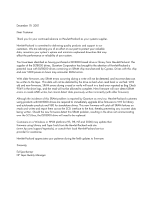HP Surestore Tape Library Model 6/140 DLT 8000 Customer Information Bulletin / - Page 1
HP Surestore Tape Library Model 6/140 Manual
 |
View all HP Surestore Tape Library Model 6/140 manuals
Add to My Manuals
Save this manual to your list of manuals |
Page 1 highlights
December 19, 2001 Dear Customer Thank you for your continued reliance on Hewlett-Packard as your systems supplier. Hewlett-Packard is committed to delivering quality products and support to our customers. We are advising you of an effort on our part to protect your valuable data, maximize your system's uptime and minimize unplanned downtime that may affect the performance or reliability of your system. You have been identified as having purchased a DLT8000 based drive or library from Hewlett-Packard. The supplier of the DLT8000 drives, Quantum Corporation has brought to the attention of Hewlett-Packard a potential issue with DLT8000 drives containing an SRAM chip manufactured by Cypress. Drives with this chip and over 5000 power-on hours may encounter SRAM errors. With older firmware, any SRAM errors occurring during a write will not be detected, and incorrect data can be written to the tape. This data will not be detected by the drive as bad when read back or verified. With old and new firmware, SRAM errors during a read or verify will result in a hard error reported as Bug Check 9049 in the drive logs, and the read will not be allowed to complete. New firmware will now detect SRAM errors on reads AND writes, but cannot detect data previously written incorrectly (with older firmware). Although the incidence of this SRAM problem is reported by Quantum as very low, Hewlett-Packard customers using products with DLT8000 drives are required to immediately upgrade drive firmware to V59 for library and autoloader products and V80 for standalone drives. This new firmware will catch all SRAM failures on reads and writes and report them across the SCSI interface to the host, thereby preventing any incorrect data being written. Should the new firmware detect this SRAM problem, resulting in the drive not communicating over the SCSI bus, the DLT8000 drive will need to be replaced. Customers on a Windows or HPUX platforms (95, 98, NT and 2000) may update their firmware using Library and Tape Tools from the Hewlett-Packard web site (www.hp.com/support/tapetools), or consult their local Hewlett-Packard service provider for assistance. Hewlett-Packard appreciates your patience during the field updates to firmware. Sincerely, Ed Sponheimer HP Tape Quality Manager