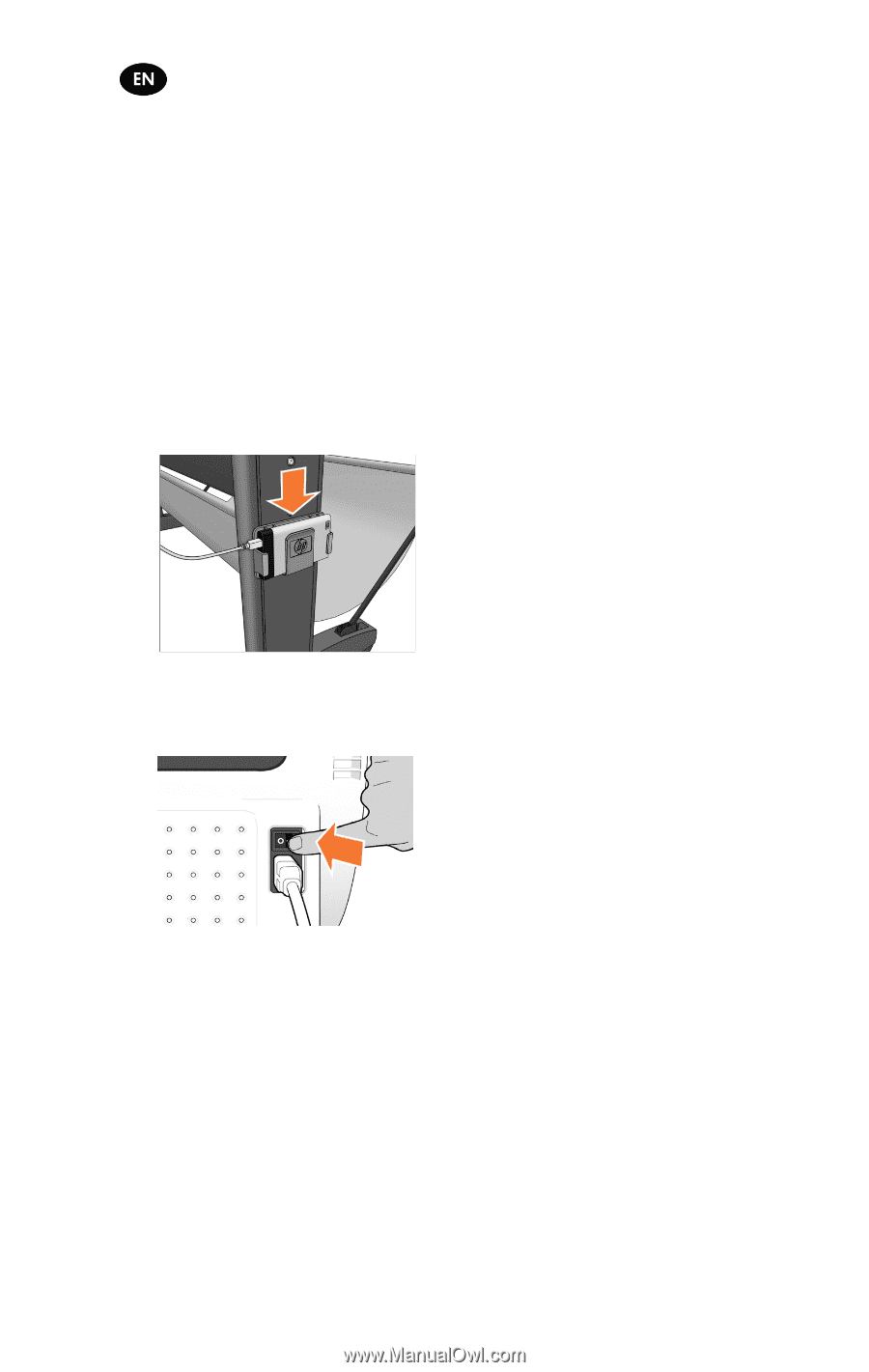HP T1200 HP Designjet T1200 Printer - External Hard Disk Users Guide: English - Page 2
HP Designjet external hard disk
 |
UPC - 884962303375
View all HP T1200 manuals
Add to My Manuals
Save this manual to your list of manuals |
Page 2 highlights
HP Designjet external hard disk The external hard disk replaces the printer's internal hard disk as a repository of personal data (the job queue, including temporary files, accounting, and so on). The external hard disk can be removed and stored in a secure place when the printer has been turned off. You cannot use the hard disk to share files between printers or to download files from any computer to the printer. The external hard disk has been designed to be used with HP Designjet T1200 printers only. It may be damaged if you attempt to connect it to other devices. For more information about the use of this accessory, see the Troubleshooting section in this document. How to install 1. Attach the hard disk holder to the left leg of the stand using the adhesive patch on the holder (press firmly). 2. Place the external hard disk into the holder. 3. Connect the USB cable to the external hard disk. 4. Ensure that the printer is turned on. 5. The front panel displays the following messages: Main Menu Go to Setup Choose External hard disk The front panel displays: Install External Hard Disk Uninstall External Hard Disk 6. Choose Install External Hard Disk 7. The front panel displays, "Connect external hard disk or press x to abort". 1