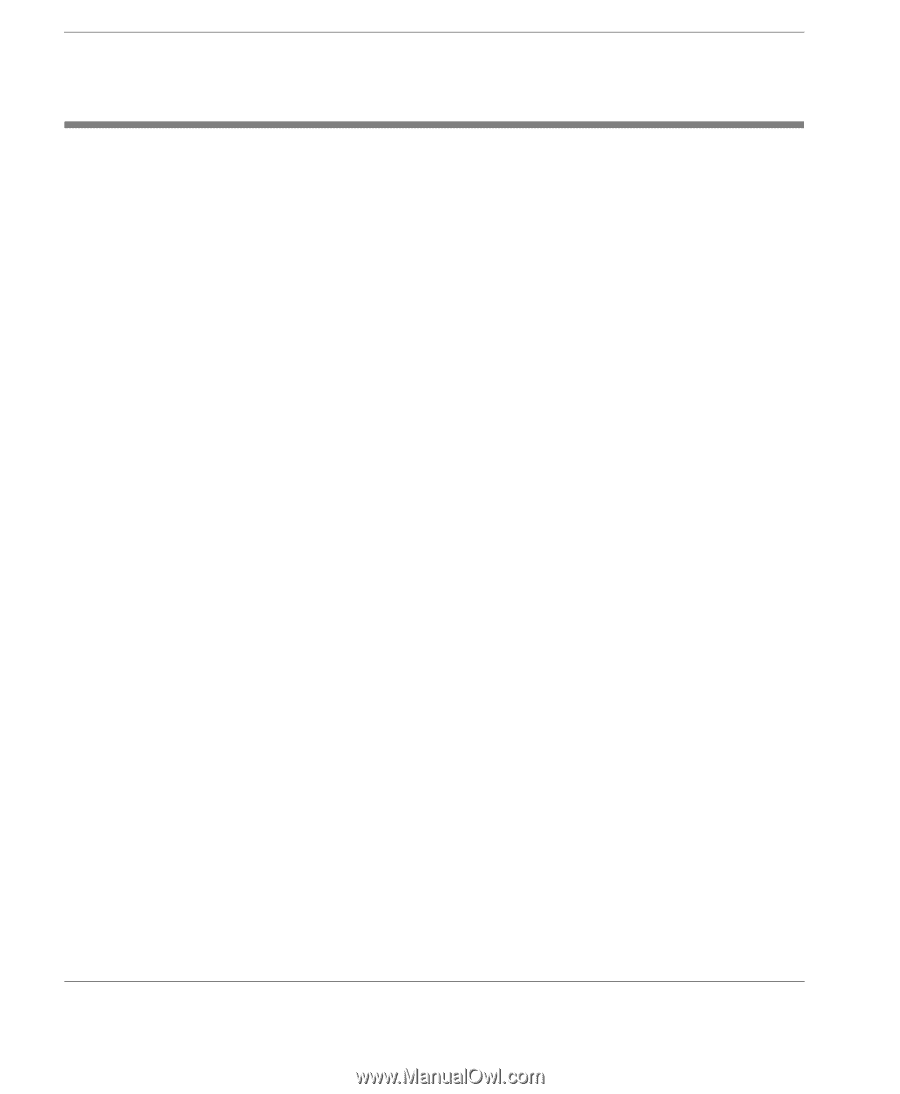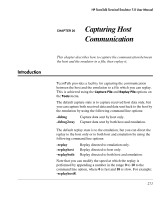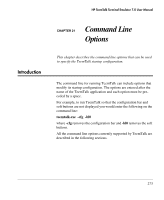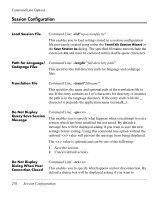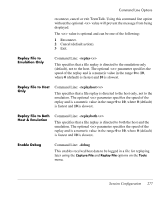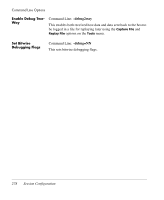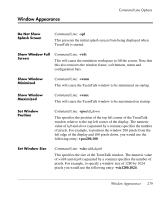HP T5725 TeemTalk 7.0 User Manual - Page 292
Session Configuration, Load Session File, Path for Language/ Code Files, Translation File
 |
UPC - 882780693333
View all HP T5725 manuals
Add to My Manuals
Save this manual to your list of manuals |
Page 292 highlights
Command Line Options Session Configuration Load Session File Command Line: +lsf"mysessionfile.tts" This enables you to load settings stored in a session configuration file previously created using either the TeemTalk Session Wizard or the Save Session As dialog. The specified filename must include the extension .tts and must be enclosed within double-quote characters. Path for Language/ Command Line: -langdir"full directory path" Codepage Files This specifies the full directory path for language and codepage files. Translation File Command Line: -transl"filename" This specifies the name and optional path of the translation file to use. If the entry contains no / or \ characters for directory, it assumes the path is in the language directory. If the entry starts with the _ character it prepends the application name (teemtalk_). Do Not Display Query Save Session Message Command Line: -qss This enables you to specify what happens when you attempt to exit a session which has been modified but not saved. By default a message box will be displayed asking if you want to save the new settings before exiting. Using this command line option without the optional value will prevent the message from being displayed. The value is optional and can be one of the following: 1 Save the session. 2 Cancel (default action). Do Not Display Dialog When Host Connection Closed Command Line: -rce This enables you to specify what happens on host disconnection. By default a dialog box will be displayed asking if you want to 276 Session Configuration