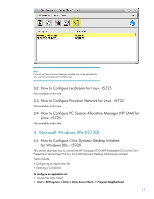HP T5725 Connection Broker Client Configuration Document for HP Compaq t5135, - Page 15
Linux t5725 - pdf
 |
UPC - 882780693333
View all HP T5725 manuals
Add to My Manuals
Save this manual to your list of manuals |
Page 15 highlights
Figure 4: Published Apps List 2.4 How to Configure HP Session Allocation Manager (HP SAM) for Windows CE 5.0 - t5530 Please see HP PC Session Allocation Manager (SAM) Administrator User Guide (Document Part Number: 453252-002) http://bizsupport.austin.hp.com/bc/docs/support/SupportManual/c01301691/c01301691.pdf 3 Linux (t5725) 3.1 How to Configure Citrix Dynamic Desktop Initiative for Linux t5725 This section describes how to connect the HP Compaq t5725 (Debian Linux OS) Linux Citrix Client 10.X to a Citrix DDI (Dynamic Desktop Initiative) environment. Topics Include: • Creating Connection Entries • Opening a Connection Creating Connection Entries There are two types of connections to a Citrix Desktop Server. 1. A connection to a server desktop lets a user access the desktop of a server. The user can run any applications available on the desktop, in any order 2. A connection to published applications lets a user access predefined Windows XP Pro Published Desktop(s). To create a connection 3. Launch the Citrix Client: StartÆ ProgramsÆ AppsÆ NetÆ Citrix ICA Connection Manager 15