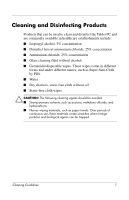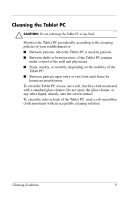HP TC1100 Cleaning Guidelines - Page 14
Cleaning the Tablet PC Keyboard, Optional Keyboard and Optional Mouse, To clean an external mouse
 |
View all HP TC1100 manuals
Add to My Manuals
Save this manual to your list of manuals |
Page 14 highlights
Cleaning the Tablet PC Keyboard, Optional Keyboard and Optional Mouse Dust, lint, and other debris can affect the performance of the attached keyboard or an optional keyboard. To prevent keys from sticking or not functioning, clean the keyboard frequently using a can of compressed air with a straw attachment. Blow the compressed air around the base of each key. ✎ Using a household or commercial vacuum cleaner to clean the keyboard may deposit debris, rather than remove debris. To clean the key surfaces, use a soft, damp, lint-free cloth. To clean an external mouse, adhere to accepted cleaning practices, depending on the material of the mouse, whether the mouse is sealed or not, and any cleaning requirements from the mouse manufacturer. Cleaning Guidelines 11