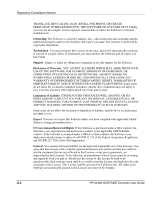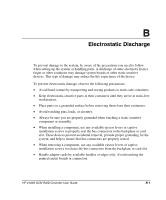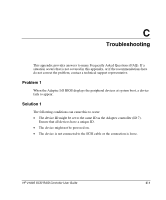HP Tc2100 HP 2100S SCSI RAID - User Guide (337208-001) - Page 39
Appendix C: Troubleshooting, Problem 1, Solution 1
 |
View all HP Tc2100 manuals
Add to My Manuals
Save this manual to your list of manuals |
Page 39 highlights
C Troubleshooting This appendix provides answers to many Frequently Asked Questions (FAQ). If a situation occurs that is not covered in this appendix, or if the recommendations here do not correct the problem, contact a technical support representative. Problem 1 When the Adaptec I2O BIOS displays the peripheral devices at system boot, a device fails to appear. Solution 1 The following conditions can cause this to occur: • The device ID might be set to the same ID as the Adaptec controller (ID 7). Ensure that all devices have a unique ID. • The device might not be powered on. • The device is not connected to the SCSI cable or the connection is loose. HP 2100S SCSI RAID Controller User Guide C-1

C
Troubleshooting
This appendix provides answers to many Frequently Asked Questions (FAQ). If a
situation occurs that is not covered in this appendix, or if the recommendations here
do not correct the problem, contact a technical support representative.
Problem 1
When the Adaptec I
2
O BIOS displays the peripheral devices at system boot, a device
fails to appear.
Solution 1
The following conditions can cause this to occur:
•
•
•
The device ID might be set to the same ID as the Adaptec controller (ID 7).
Ensure that all devices have a unique ID.
The device might not be powered on.
The device is not connected to the SCSI cable or the connection is loose.
HP 2100S SCSI RAID Controller User Guide
C-1