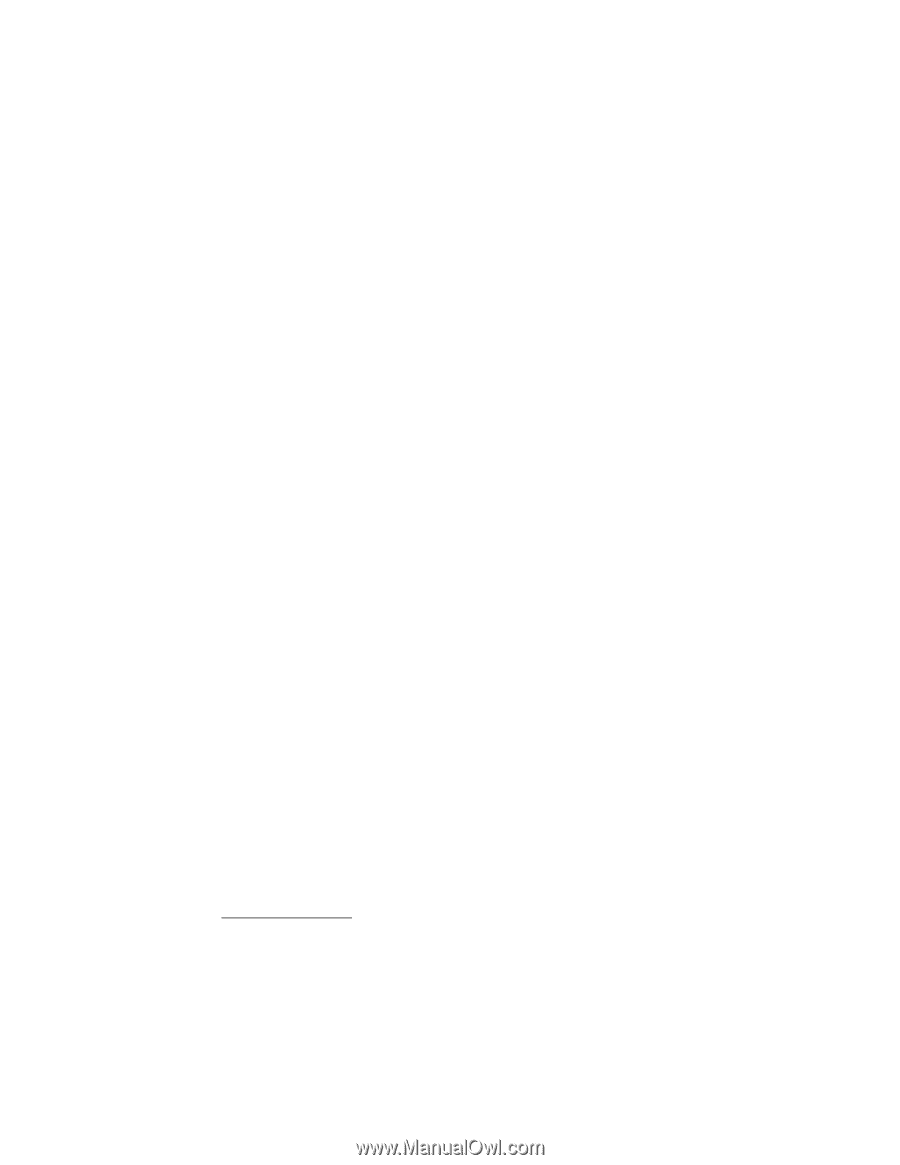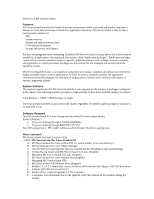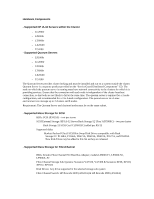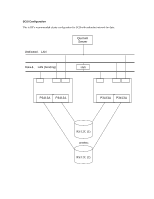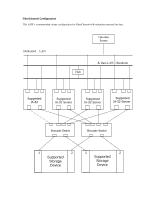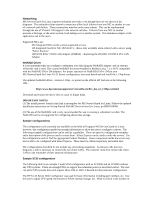HP Tc4100 hp mc/serviceguard for Linux configuration guide for HP Netservers - Page 5
ServiceGuard Manager Hardware and Software Requirements, HP-UX Management Station, PC Management - downloads
 |
View all HP Tc4100 manuals
Add to My Manuals
Save this manual to your list of manuals |
Page 5 highlights
ServiceGuard Manager Hardware and Software Requirements HP-UX Management Station • HP-UX 11.0 or later • 256 MB of available memory • 65 MB of available hard disk space under /opt • 1 MB of additional hard disk space under /usr • 1 MB of available hard disk space under /etc/opt/OV if HP OpenView has been installed • 15 MB of additional hard disk space under /var for log files PC Management Station • Windows NT 4.0 (Service Pack 5 or later), Windows 2000 Professional Edition • Intel® Pentium® processor, 200 MHz or higher • 128 MB of memory • 150 MB of virtual memory • 25 MB of available hard disk space • SVGA or higher-resolution video adapter (800 × 600 and 256 colors minimum) • 1 MB of available hard disk space if OpenView is installed • 15 MB for log files when ServiceGuard Manager is running • Up to 30 MB of additional disk space is required during the installation process Linux Management Station • RedHat Linux 7.1 (or later) and kernel version 2.4.2 (or later) • Intel® Pentium® processor, 200 MHz or higher • 128 MB of memory • 100 MB of available hard disk space under /usr/local • 15 MB of additional hard disk space available for log files created under /usr/local/sgmgr/log Patches • To utilize the administration functions with version A.11.13 of MC/ServiceGuard installed on the server, patches PHSS_24678 and PHSS_22175 must be applied on the server • For each MC/ServiceGuard node, install SNMP master agent patch PHSS_26724 for HP-UX 10.x or PHSS_26725 for HP-UX 11.x • ServiceGuard Manager installs its own JRE (Java Runtime Environment). Check for operating system patches required for JRE version 1.3.1. • On HP-UX, check patches at: http://www.us-support.external.hp.com or http://www.europesupport.external.hp.com • On Linux, check patches at: http://www.redhat.com • On Windows PC, check Service Pack at: http://microsoft.com/ms.htm. Note: - For the latest version of ServiceGuard Manager, a free non-orderable product, download from www.software.hp.com. The product is also shipped with each MC/ServiceGuard order on the Distributed Components CD.