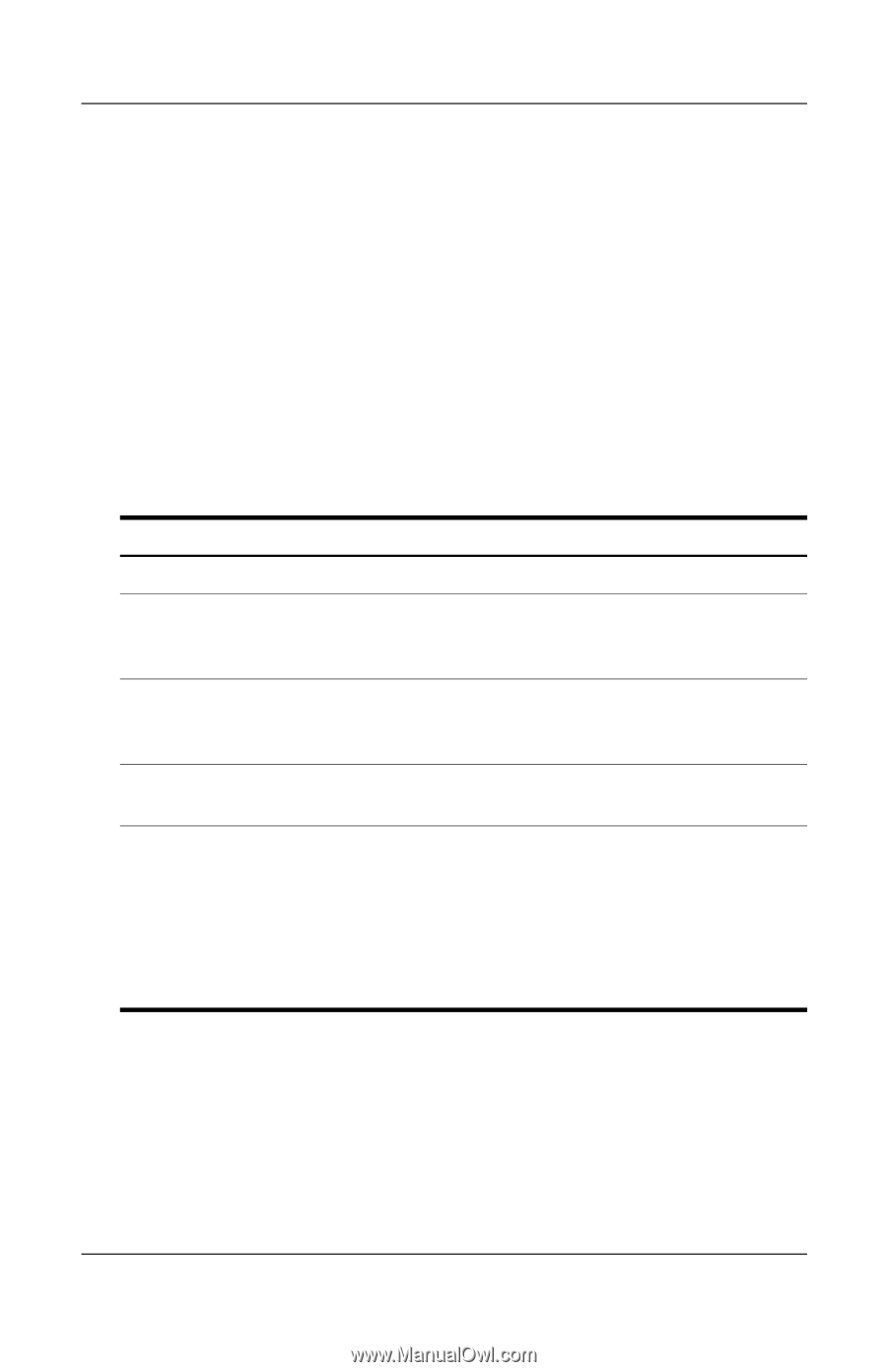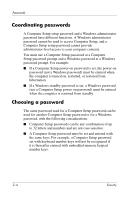HP Tc4400 Security - Page 8
Computer Setup DriveLock, passwords set in Computer Setup, the hard drive that is
 |
UPC - 883585078639
View all HP Tc4400 manuals
Add to My Manuals
Save this manual to your list of manuals |
Page 8 highlights
Passwords ■ If you forget the power-on password and the setup password set in Computer Setup, you cannot turn on the computer or restore from hibernation. Call Customer Care or your service partner for additional information. ■ If you forget both the user and the master DriveLock passwords set in Computer Setup, the hard drive that is protected by the passwords is permanently locked and can no longer be used. For additional information, refer to "Computer Setup DriveLock." The following tables list commonly used Computer Setup and Windows passwords and describe their functions. Computer Setup password Setup password Power-on password DriveLock master password DriveLock user password Smart card PIN Function Protects access to Computer Setup. Protects access to the computer contents when the computer is turned on, restarted, or restored from hibernation. Protects access to the internal hard drive that is protected by DriveLock, and is used to remove DriveLock protection. Protects access to the internal hard drive that is protected by DriveLock. Protects access to smart card and Java™ Card contents, and protects computer access when a smart card or Java Card and a smart card reader is used. For additional information, refer to "ProtectTools Security Manager (select models only)." (Continued) 2-2 Security