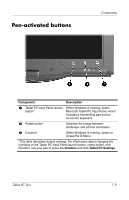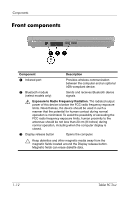HP Tc4400 Tablet PC Tour - Page 11
Pen-activated buttons - tablet rotate
 |
UPC - 883585078639
View all HP Tc4400 manuals
Add to My Manuals
Save this manual to your list of manuals |
Page 11 highlights
Pen-activated buttons Components Component Description 1 Tablet PC Input Panel launch When Windows is running, opens button* Microsoft Tablet PC Input Panel, which includes a handwriting pad and an on-screen keyboard. 2 Rotate button* Switches the image between landscape and portrait orientation. 3 Q button* When Windows is running, opens or closes the Q Menu. *This table describes default settings. For information about changing the functions of the Tablet PC Input Panel launch button, rotate button, and Q button, use your pen to press the Q button and click Tablet PC Settings. Tablet PC Tour 1-9
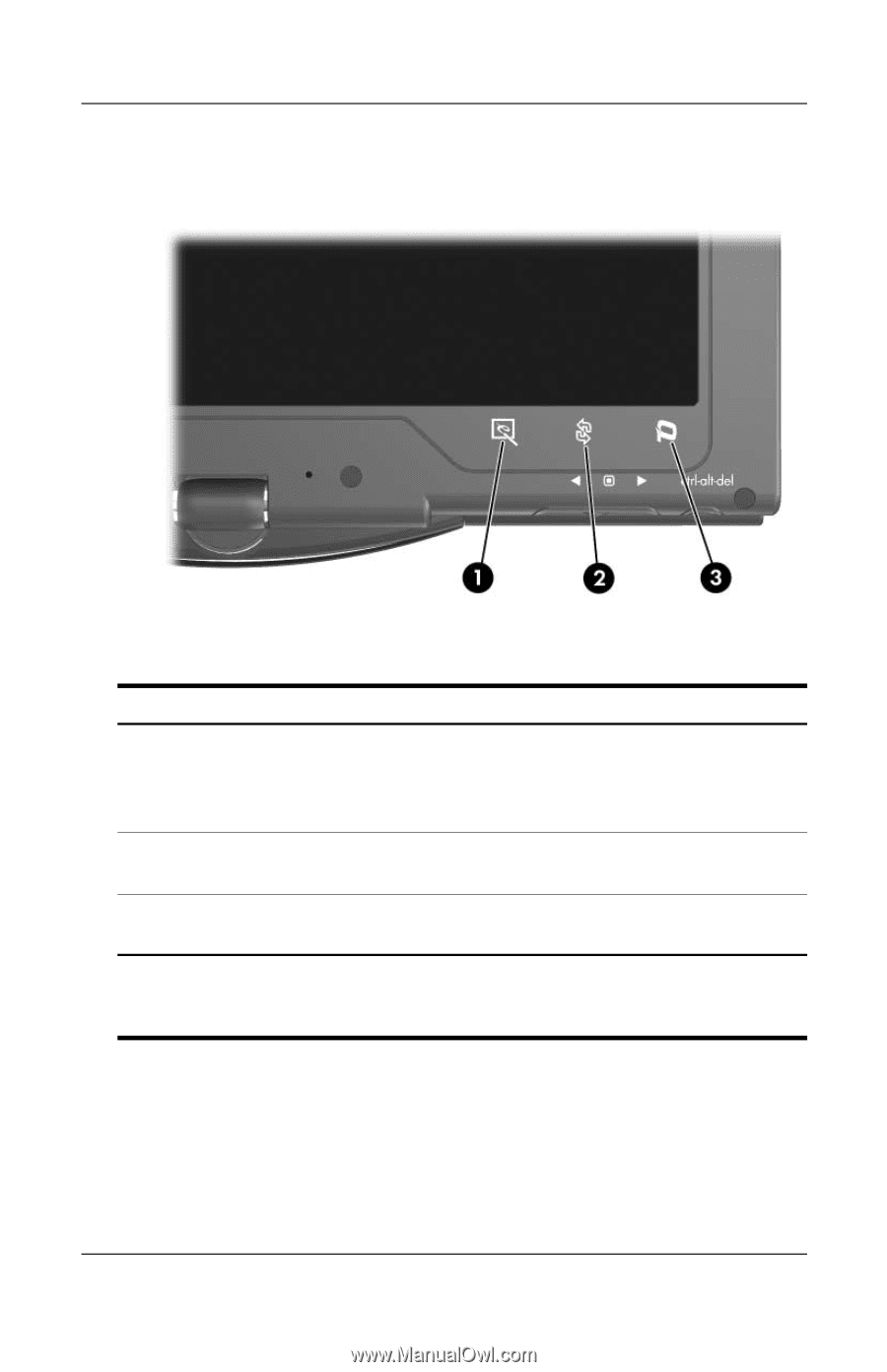
Components
Tablet PC Tour
1–9
Pen-activated buttons
Component
Description
1
Tablet PC Input Panel launch
button*
When Windows is running, opens
Microsoft Tablet PC Input Panel, which
includes a handwriting pad and an
on-screen keyboard.
2
Rotate button*
Switches the image between
landscape and portrait orientation.
3
Q button*
When Windows is running, opens or
closes the Q Menu.
*This table describes default settings. For information about changing the
functions of the Tablet PC Input Panel launch button, rotate button, and
Q button, use your pen to press the
Q button
and click
Tablet PC Settings
.