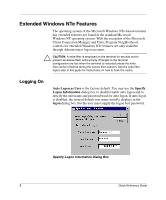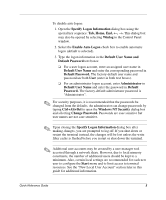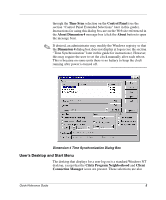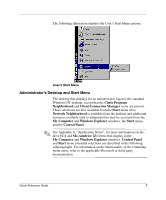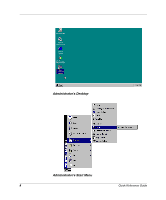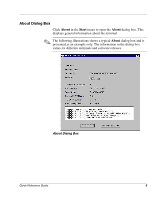HP Thin Client PC t1000 Quick Reference Guide for Microsoft Windows NTe-based - Page 10
Administrator's Desktop and Start Menu, Client Connection Manager
 |
View all HP Thin Client PC t1000 manuals
Add to My Manuals
Save this manual to your list of manuals |
Page 10 highlights
The following illustration displays the User's Start Menu options. User's Start Menu Administrator's Desktop and Start Menu The desktop that displays for an administrator logon is the standard Windows NT desktop, except that the Citrix Program Neighborhood and Client Connection Manager icons are present. These selections are also available from the Start menu Also, Network Neighborhood is available from the desktop and additional resources available only to administrators may be accessed from the My Computer and Windows Explorer windows, the Start menu, and the Control Panel. ✎ See Appendix A, "Application Notes", for more information on the drive [C:] and Ms-ramdrive [Z:] items that display in the My Computer and Windows Explorer windows. Control Panel and Start menu extended selections are described in the following subparagraphs. For information on the functionality of the remaining menu items, refer to the applicable Microsoft or third-party documentation. Quick Reference Guide 7