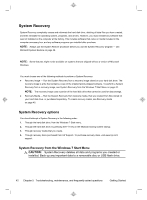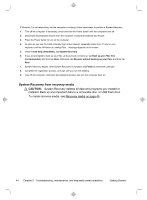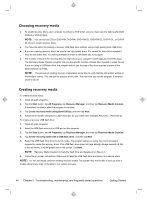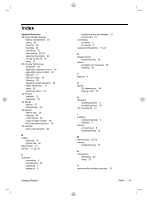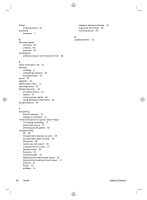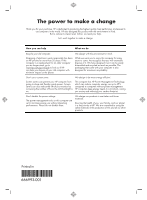HP TouchSmart 610-1190f Getting Started (For 3D Models Only) - Page 51
Index
 |
View all HP TouchSmart 610-1190f manuals
Add to My Manuals
Save this manual to your list of manuals |
Page 51 highlights
Index Symbols/Numerics 3D Active Shutter Glasses battery compartment 20 caring 23 cleaning 25 handling 26 identifying 19 nose pieces 20, 23 replacing the battery 24 turning on and off 20 using 19 3D Cinema Technology 3D games 38 application displays an error 39 application does not start 39 definition 17 effective range 39 flickering 39 frequently asked questions 38 safety information 15 using 20 watching content 22 3D formats available 22 supported 38 3D games playing 22 stereoscopic 38 3D glasses battery type 39 cleaning 39 in 3D movies 38 using in bright sunlight 39 with prescription glasses 38 3D webcam set-up requirements 26 B battery replacing 24 type to use 39 Beats Audio 12 Blu-ray 17, 22, 38 C computer connecting 5 maintenance 40 protecting 7 setting up 5 Getting Started transferring files and settings 10 will not start 27 connecting computer 5 to internet 8 CyberLink PowerDVD 17, 22 D Display screen troubleshooting 29 drivers reinstalling for hardware 36 updating 35 F features 4 G games 3D stereoscopic 38 playing in 3D 22 H hardware installing devices 8 reinstalling driver 36 HP TouchSmart 12 I installing hardware devices 8 software 8 internet connecting to 8 troubleshooting 32 M maintenance 39, 40 memory troubleshooting 34 N nose pieces identifying 20 using 23 P photosensitive epileptic seizures 15 Index 47