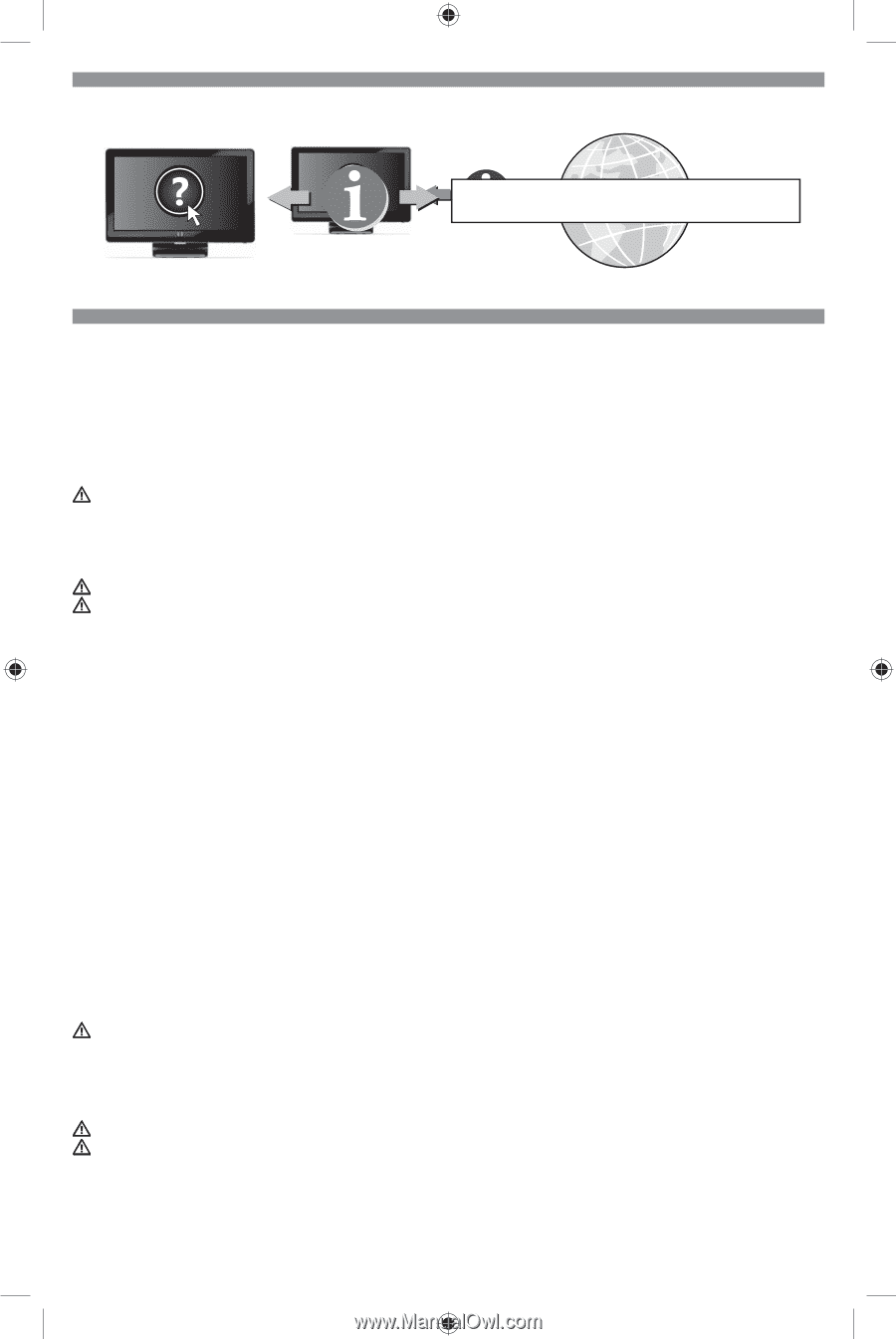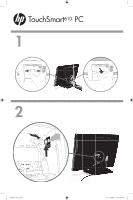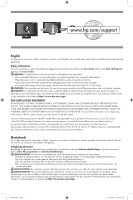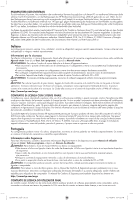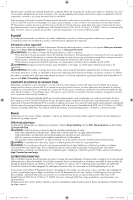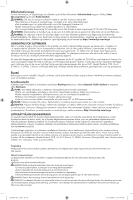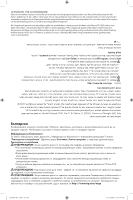HP TouchSmart 610-1200 Setup Poster - Page 5
English, Nederlands
 |
View all HP TouchSmart 610-1200 manuals
Add to My Manuals
Save this manual to your list of manuals |
Page 5 highlights
www.hp.com/support English Configurations may vary. Cables, adaptors, monitors, and speakers may be sold separately. Routers and Internet required and sold separately. Safety Information For more information, refer to the Safety and Regulatory Information document in the User Guides folder. Click Start, All Programs, and then click User Guides. WARNING: To reduce the risk of electrical shock or damage to your equipment: •Do not disable the power cord grounding plug. The grounding plug is an important safety feature. •Plug the power cord in a grounded (earthed) outlet that is easily accessible at all times. •Disconnect power from the equipment by unplugging the power cord from the electrical outlet. •To prevent direct exposure to laser beam, do not try to open the enclosure of the CD or DVD drives. WARNING: The computer may be heavy; be sure to use ergonomically correct lifting procedures when moving the computer. WARNING: To reduce the risk of serious injury, read the Safety & Comfort Guide provided with your electronic guides. It describes proper workstation setup, and proper posture, health, and work habits for computer users. The Safety & Comfort Guide is also available on the Web at http://www.hp.com/ergo END-USER LICENSE AGREEMENT BY INSTALLING, COPYING, DOWNLOADING, OR OTHERWISE USING ANY SOFTWARE PRODUCT PRE-INSTALLED ON THIS PC, YOU AGREE TO BE BOUND BY THE TERMS OF THE HP EULA. IF YOU DO NOT ACCEPT THESE LICENSE TERMS, YOUR SOLE REMEDY IS TO RETURN THE ENTIRE UNUSED PRODUCT (HARDWARE AND SOFTWARE) WITHIN 14 DAYS FOR A REFUND SUBJECT TO THE REFUND POLICY OF YOUR PLACE OF PURCHASE. For any further information or for requesting a full refund of the PC, please contact your local point of sale (the seller). You can find the expressly provided HP Limited Warranty applicable to your product in the start menu on your PC and/or in the CD/DVD provided in the box. For some countries/regions a printed HP Limited Warranty is provided in the box. In countries/regions where the warranty is not provided in printed format, you may request a printed copy from hp.com/go/orderdocuments or write to HP at: Hewlett Packard, POD, Via G. Di Vittorio, 9, 20063, Cernusco s/Naviglio (MI), Italy. Please include your product name, warranty period, name and postal address. Nederlands De configuraties kunnen verschillen. Kabels, adapters, monitoren en luidsprekers worden mogelijk afzonderlijk verkocht. Routers en internet zijn vereist en afzonderlijk verkrijgbaar. Veiligheidsinformatie Raadpleeg het document Informatie over veiligheid en voorschriften in de map Gebruikershandleidingen voor meer informatie. Klik op Start, Alle programma's en Gebruikershandleidingen. WAARSCHUWING: Om het risico van elektrische schok of schade aan uw apparaat te verminderen: •Schakel de geaarde stekker van het netsnoer niet uit. De geaarde stekker is een belangrijke veiligheidsvoorziening. •Sluit het netsnoer aan op een geaard stopcontact dat altijd goed bereikbaar is. •Sluit de voeding naar het product af door het netsnoer uit het stopcontact te halen. •Ter voorkoming van rechtstreekse blootstelling aan de laserstraal mag de behuizing van het cd- of het dvd-station niet worden geopend. WAARSCHUWING: De computer is zwaar. Volg de ergonomische instructies voor tillen als u de computer moet verplaatsen. WAARSCHUWING: Lees de Handleiding voor veiligheid & comfort om het risico van ernstig letsel te verminderen. Deze handleiding vindt u bij uw elektronische handleidingen. In deze handleiding wordt de juiste installatie van de werkplek beschreven, en de correcte houding en gezonde gewoonten bij het werken met de computer. De Handleiding voor veiligheid & comfort is ook beschikbaar via internet op http://www.hp.com/ergo 625644-SK1.indd 5 12/14/2010 3:57:32 PM