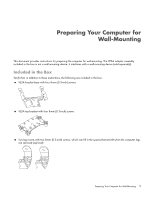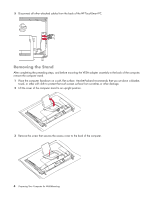HP TouchSmart 9100 Preparing Your Computer for Wall-Mounting - Page 6
Removing the Stand, Lift the cover of the computer stand to an upright position.
 |
View all HP TouchSmart 9100 manuals
Add to My Manuals
Save this manual to your list of manuals |
Page 6 highlights
5 Disconnect all other attached cables from the back of the HP TouchSmart PC. Removing the Stand After completing the preceding steps, and before mounting the VESA adapter assembly to the back of the computer, remove the computer stand. 1 Place the computer facedown on a soft, flat surface. Hewlett-Packard recommends that you set down a blanket, towel, or other soft cloth to protect the touch screen surface from scratches or other damage. 2 Lift the cover of the computer stand to an upright position. 3 Remove the screw that secures the access cover to the back of the computer. 4 Preparing Your Computer for Wall-Mounting

4
Preparing Your Computer for Wall-Mounting
5
Disconnect all other attached cables from the back of the HP TouchSmart PC.
Removing the Stand
After completing the preceding steps, and before mounting the VESA adapter assembly to the back of the computer,
remove the computer stand.
1
Place the computer facedown on a soft, flat surface. Hewlett-Packard recommends that you set down a blanket,
towel, or other soft cloth to protect the touch screen surface from scratches or other damage.
2
Lift the cover of the computer stand to an upright position.
3
Remove the screw that secures the access cover to the back of the computer.