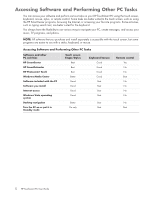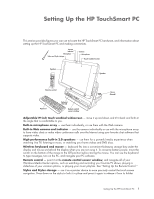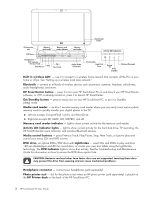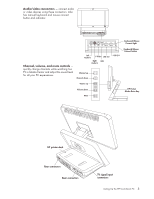iv
HP TouchSmart PC User Guide
Using the HP TouchSmart PC Software
...........................................................................................
24
What is HP SmartCenter?
........................................................................................................
24
Navigating in HP SmartCenter
.................................................................................................
26
Opening HP SmartCenter
........................................................................................................
26
Using the remote control with HP SmartCenter
...........................................................................
26
Changing the weather location
................................................................................................
27
Changing the HP SmartCenter clock settings
..............................................................................
28
Using HP SmartCalendar
.........................................................................................................
29
Moving notes to your calendar
.................................................................................................
33
Using HP Photosmart Touch
..........................................................................................................
34
Opening HP Photosmart Touch
.................................................................................................
34
Transferring your photos to the PC
............................................................................................
34
Working with digital images
....................................................................................................
34
HP Photosmart Touch shortcuts
................................................................................................
35
Adding pictures to your HP Photosmart Touch library
..................................................................
35
Searching for pictures with HP Photosmart Touch
........................................................................
36
Selecting pictures in HP Photosmart Touch
.................................................................................
36
Editing pictures in HP Photosmart Touch
....................................................................................
36
Printing pictures in HP Photosmart Touch
...................................................................................
37
Other HP SmartCenter Features
.....................................................................................................
38
Personalizing your HP SmartCenter page
..................................................................................
38
Changing what you can launch from HP SmartCenter
.................................................................
39
Using the touch screen to access Windows Media Center
................................................................
41
Using Tablet PC software to enter text with the touch screen
........................................................
43
Using Windows Journal software to create hand-written notes and drawings
.................................
43
Upgrading the HP TouchSmart PC
...............................................................................
45
Safety Information
.......................................................................................................................
45
Opening and Closing the HP TouchSmart PC
..................................................................................
45
Preparing the HP TouchSmart PC
..............................................................................................
45
Before opening the HP TouchSmart PC
......................................................................................
46
After closing the HP TouchSmart PC
..........................................................................................
46
Removing the rear cover
.........................................................................................................
47
Replacing the rear cover
.........................................................................................................
48
Removing the vertical cover
.....................................................................................................
48
Replacing the vertical cover
.....................................................................................................
49
Adding Memory
..........................................................................................................................
49
Removing a memory module
....................................................................................................
49
Installing a memory module
.....................................................................................................
50
Removing and Replacing the Hard Disk Drive
.................................................................................
51
Removing the hard disk drive
...................................................................................................
51
Replacing the hard disk drive
...................................................................................................
52
Locating Information About Your Computer
................................................................
53
Index
.........................................................................................................................
54