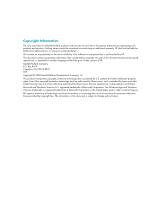Table of Contents
iii
Table of Contents
Finding HP TouchSmart PC Information
...........................................................................................
vi
Getting to Know the HP TouchSmart PC
........................................................................
1
HP TouchSmart PC Features
............................................................................................................
1
Front and right side of the HP TouchSmart PC
..............................................................................
2
Left side of the HP TouchSmart PC
..............................................................................................
5
Removing the connector cover
...................................................................................................
6
Back of the HP TouchSmart PC
...................................................................................................
6
Activity LED indicator lights
........................................................................................................
8
Connecting the Power Source
.........................................................................................................
9
Cable Management
.......................................................................................................................
9
Adjusting the Angle of the Computer Stand
....................................................................................
11
Using the Wireless Keyboard or Mouse
.........................................................................................
11
Synchronizing the wireless keyboard or mouse
..........................................................................
12
Turning the HP TouchSmart PC On and Off
....................................................................................
13
Turning on the HP TouchSmart PC
............................................................................................
13
Turning off the HP TouchSmart PC
............................................................................................
13
Changing Power Settings
.............................................................................................................
14
Connecting to the Internet
.............................................................................................................
14
Setting up a wireless home network
..........................................................................................
15
Setting up a wired home network
.............................................................................................
16
Using Bluetooth Devices
...............................................................................................................
17
Adjusting Screen Brightness
..........................................................................................................
17
Adjusting the Ambient Light
..........................................................................................................
18
Adding Hardware and Software
...................................................................................................
18
Upgrading your HP TouchSmart PC hardware
...........................................................................
18
Updating your HP TouchSmart software
....................................................................................
18
Using the Optical Disc Drive
.........................................................................................................
19
Using the HP Pocket Media Drive
..................................................................................................
19
Using the TV Tuner to Watch and Record TV Programs on the HP TouchSmart PC
...............................
20
Connecting the TV signal source to the computer
........................................................................
20
Setting up the HP TouchSmart PC with a set-top box
...................................................................
22
Completing the Windows Media Center setup wizard
................................................................
23
Using the remote control with Windows Media Center
................................................................
23