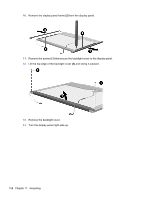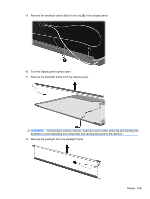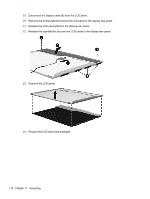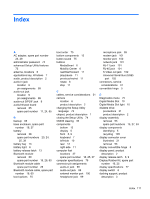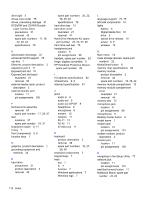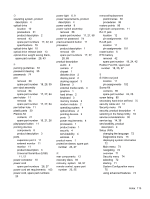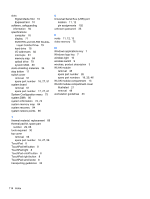HP TouchSmart tx2-1109au HP TouchSmart tx2 Notebook PC - Maintenance and Servi - Page 121
Rubber Feet Kit, spare part, Universal Serial Bus USB
 |
View all HP TouchSmart tx2-1109au manuals
Add to My Manuals
Save this manual to your list of manuals |
Page 121 highlights
O operating system, product description 4 optical drive location 10 precautions 31 product description 2 removal 43 spare part numbers 17, 22, 43 specifications 79 optical drive light 10 optical drive release latch 13 optical drive weight saving blank, spare part number 28, 43 P packing guidelines 33 password clearing 35 passwords 74 pen removal 39 spare part number 18, 28, 39 pen eject assembly removal 64 spare part number 17, 27, 64 pen holder 11 removal 64 spare part number 17, 27, 64 pen tether hole 11 plastic parts 30 Plastics Kit contents 21 spare part number 16, 21, 26 play/pause button 11 pointing devices components 8 product description 3 ports expansion port 3 11 external monitor 11 monitor 11 product description 3 Universal Serial Bus (USB) 11, 12 power connector 10 power cord spare part numbers 26, 27 power cord set requirements 103 power cord, spare part numbers 23 power light 6, 9 power requirements, product description 4 power switch 9 power switch assembly removal 58 spare part number 17, 27, 58 power-on password 74 previous/rewind button 11 processor product description 1 removal 69 spare part numbers 17, 27, 28, 69 product description audio 2 camera 2 chipset 1 diskette drive 2 display panel 2 docking support 3 Ethernet 3 external media cards 3 graphics 1 hard drives 2 keyboard 3 memory module 2 modem module 2 operating system 4 optical drives 2 pointing devices 3 ports 3 power requirements 4 processors 1 product name 1 security 4 serviceability 4 wireless 3 product name 1 protective sleeve, spare part number 23, 27 R rear components 12 recovery discs 94 recovery, system 94, 97 remote control, spare part number 23, 25 removal/replacement preliminaries 30 procedures 36 restore points 96 right-side components 11 RJ-11 jack location 12 pin assignments 101 RJ-45 jack location 11 pin assignments 101 rotate button 6 RTC battery removal 42 spare part number 18, 24, 42 Rubber Feet Kit, spare part number 18, 25, 37 S S-Video-out jack location 11 pin assignments 102 Screw Kit contents 85 spare part number 24, 25 screw listing 85 secondary hard drive self test 75 security cable slot 12 Security menu 74 security, product description 4 selecting in the Setup Utility 72 service considerations 30 service tag 14, 36 serviceability, product description 4 Setup Utility changing the language 72 Diagnostics menu 75 displaying system information 72 Main menu 74 navigating 72 overview 71 Security menu 74 selecting 72 starting 71 System Configuration menu 75 using advanced features 73 Index 113