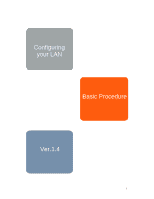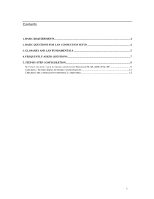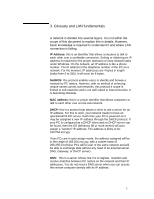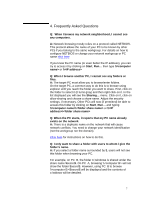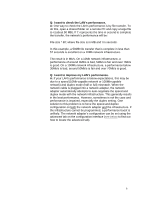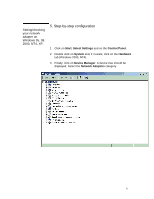HP Vectra M2 hp business pcs, basic procedure to configure and troubleshoot yo - Page 4
Basic requirements, Basic questions for LAN connection setup
 |
View all HP Vectra M2 manuals
Add to My Manuals
Save this manual to your list of manuals |
Page 4 highlights
1. Basic requirements The purpose of this guide is to enable you to successfully connect two LAN adapters and transfer files between them. The hardware required to test a LAN connection is detailed below: • Two different network card adapters • Two PCs in which the network adapters have been correctly installed (with drivers) • Connection hardware. Minimum requirement is a crossed- cable, but usually two network cables connected to a LAN Hub/Switch is preferred. 2. Basic questions for LAN connection setup • How do I know if both network adapters are working properly? • How do I know if the network configuration is functional? • How do I know if the interconnection is functional? 4

4
1. Basic requirements
The purpose of this guide is to enable you to successfully
connect two LAN adapters and transfer files between them.
The hardware required to test a LAN connection is detailed
below:
•
Two different network card adapters
•
Two PCs in which the network adapters have been correctly
installed (with drivers)
•
Connection hardware. Minimum requirement is a crossed-
cable, but usually two network cables connected to a LAN
Hub/Switch is preferred.
2. Basic questions for LAN connection setup
•
How do I know if both network adapters are working properly?
•
How do I know if the network configuration is functional?
•
How do I know if the interconnection is functional?