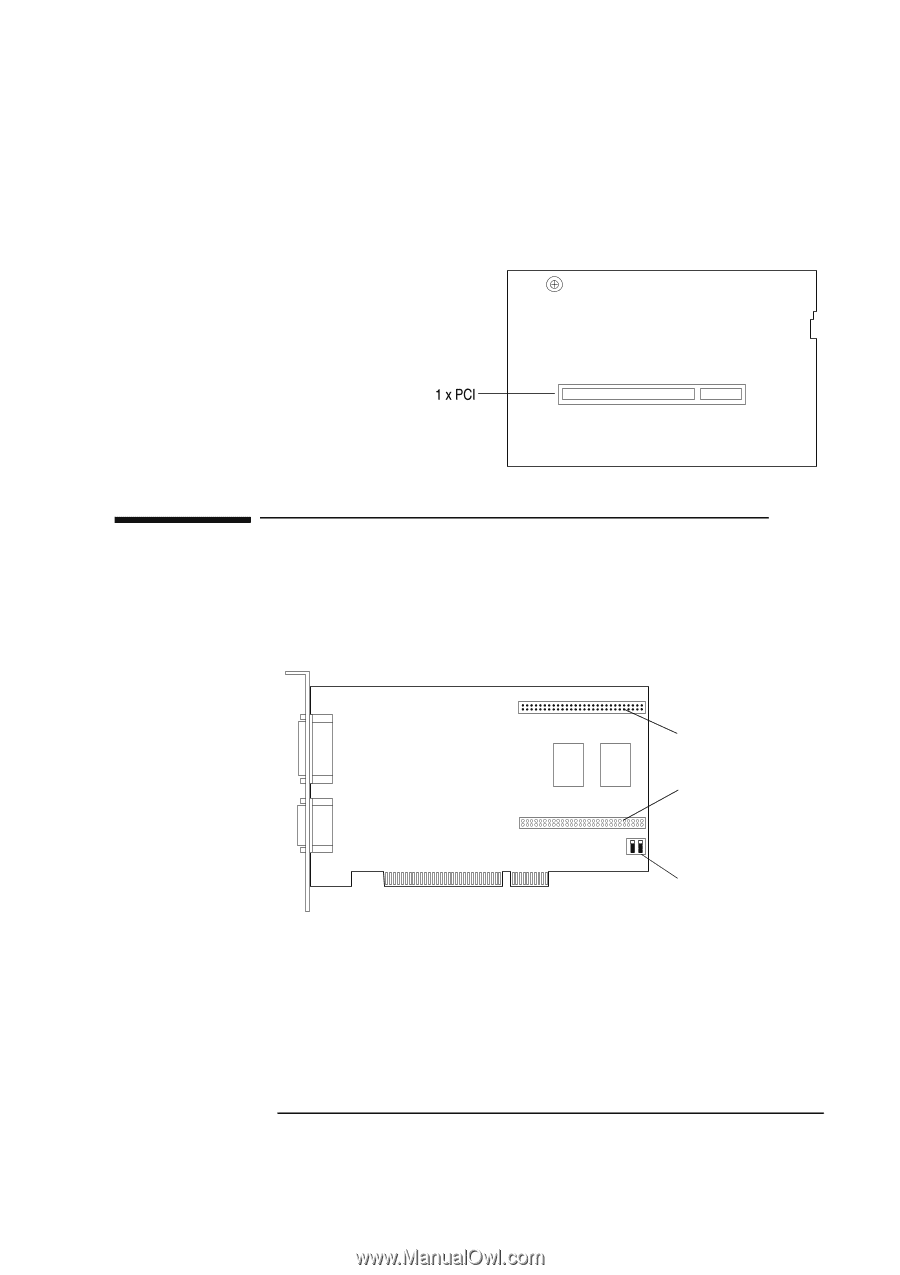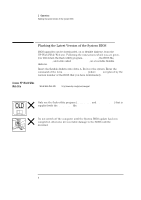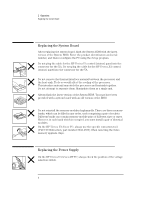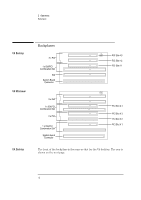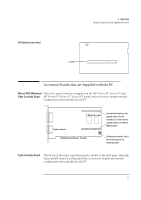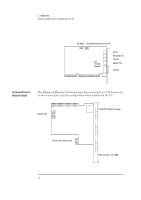HP Vectra VA 6/xxx HP Vectra VA 6/xxx, Familiarization guide - Page 15
Accessory Boards that are Supplied with the PC
 |
View all HP Vectra VA 6/xxx manuals
Add to My Manuals
Save this manual to your list of manuals |
Page 15 highlights
XA Desktop (rear view) 2 Operations Accessory Boards that are Supplied with the PC Accessory Boards that are Supplied with the PC Matrox MGA Millennium This is the same board as is supplied on the HP Vectra XU 6/xxx PC and Video Controller Board HP Vectra VT 6/xxx PC. It is a PCI board, and so does not require specific configuration when installed in the PC. Display connector 2 MB memory chips Top and bottom halves of the upgrade socket. (For the installation of a video memory upgrade module or the Matrox MPEG module). Configuration switches. (Set to their bottom position for normal operation). Audio Controller Board The layout of the audio controller board is shown on the next page. Although this is an ISA board, it is Plug-and-Play, so does not require any specific configuration when installed in the PC. 11