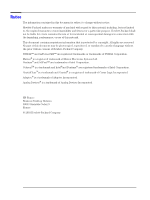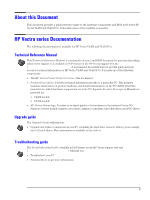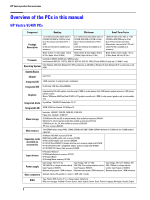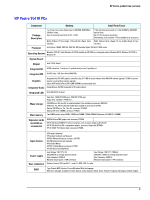HP Vectra VL410 hp vectra vl410, technical reference manual - product descript - Page 4
Your PC's Quick user's guide, Your PC's Quick Start Card provided with some models only
 |
View all HP Vectra VL410 manuals
Add to My Manuals
Save this manual to your list of manuals |
Page 4 highlights
Your PC's Quick Start Card (provided with some models only) The Quick Start card provided with your PC will help you: • Set up and begin using your PC for the first time • Upgrade and replace components in your PC, including the hard drive, processor memory, add-on cards and 5.25-inch drives. More information is available on the web at: www.hp.com/go/vectrasupport. • Find out where to get more information. Your PC's Quick user's guide • The Quick User's Guide provided with your PC includes basic information that will help you:Troubleshoot your PC • Upgrade and replace components in your PC • Find out where to get more information. Your pc's online information For information on:Fixing problems with your PC. • Fixing problems with your PC. Information on the hp support web site Refer to the HP Vectra support web site (www.hp.com/go/vectrasupport) for a wide range of information, including: • Downloadable documentationService and support options • The latest BIOS, drivers and utilities • Answers to Frequently Asked Questions. System recovery cd-roms Used for a full system recovery or alternative OS installation. Includes instructions on how to recover your preloaded software including operating system, drivers and utilities. 4