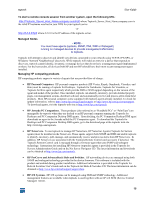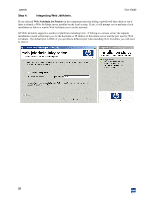HP Vectra VL420 hp toptools 5.5 device manager, user's guide - Page 15
HP Personal Computers., HP Jornada PC Companions., HP Netservers., HP ProCurve and AdvanceStack Hubs
 |
View all HP Vectra VL420 manuals
Add to My Manuals
Save this manual to your list of manuals |
Page 15 highlights
toptools User Guide To start a remote console session from another system, open the following URL: http://Toptools_Server_Host_Name.company.com/hptt where Toptools_Server_Host_Name.company.com is the valid IP hostname resolved in your DNS for your toptools server -orhttp://#.#.#.#/hptt where #.#.#.# is the IP address of the toptools server. Managed Nodes - NOTE You must have agents (toptools, SNMP, DMI, WMI or Webagent) running on managed devices to provide management information to toptools. Toptools will attempt to discover and identify any devices connected to your network using TCP/IP, IPX/SPX, or Windows 'Network Neighborhood' discovery. While toptools will make an entry for a device that responds to discovery, toptools cannot identify, inventory, or manage devices that do not have a management agent implemented on them. For the best results, all devices (both HP and non-HP) should have their most recent management agent installed. Managing HP computing products HP computing products support a variety of agents that are provided free-of-charge. • HP Personal Computers. HP personal computer products (HP Vectra, Kayak, Omnibook, Visualize, and Brio) must be running a Toptools for Desktops, Toptools for Notebooks, Toptools for Visualize, or Toptools for Brio agent respectively which provide DMI or WMI support depending on the version of the agent and model of the product. Once installed, toptools can identify, inventory, provide detailed property pages, run management actions, distribute software and automatically receive and process alerts from these products. Most HP personal computers come equipped with toptools agents already installed. To check for update information, refer to http://www.hp.com/go/kayaksupport or http://www.hp.com/go/vectrasupport. To download agents, visit the toptools web site at http://www.hp.com/toptools. • HP Jornada PC Companions. These products (also referred to as "Handheld PCs" or "PalmTops") are manageable by toptools when they are docked to an HP personal computer running the Toptools for Desktops and PC Companion Desktop DMI agents. Upon docking, the PC Companion Desktop DMI agent downloads an agent to the Jornada called the PC Companion agent. To download the Toptools for Desktops and PC Companion Desktop DMI agents, go to the download page at the toptools web site http://www.hp.com/toptools. • HP Netservers. To use toptools to manage HP Netservers, HP Netserver Agents (Toptools for Servers agents) must be installed on the Netservers. These agents support both SNMP and DMI and enable toptools to identify, inventory, poll, manage, and automatically receive and process alerts from HP Netservers. In addition, HP Netservers are associated with the Toptools Remote Control card accessory if detected. The Toptools Remote Control card is managed through a firmware agent that uses SNMP and webagent technology. Instructions for installing HP Netserver (toptools) agents is provided in the Toptools for Servers Administration Guide and on the Net Server Navigator CD. The latest information and downloads can be obtained at http://www.hp.com/toptools. • HP ProCurve and AdvanceStack Hubs and Switches. HP networking devices are managed using both SNMP and webagent technology provided in the device firmware. This software is included with the product and enabled during product installation. Additional information is provided in the Toptools for Hubs & Switches User's Guide and on the Toptools for Hubs & Switches CD. The latest information can be obtained at http://www.hp.com/rnd/support/support.htm. • HP-UX Systems. HP-UX systems can be managed using DMI and SNMP technology. Additional management features are available when toptools is used together with an HP-UX SCM (Service Control Manager) Server. 15