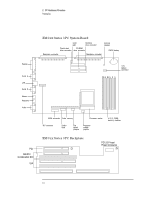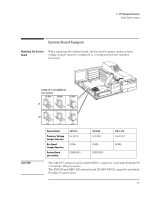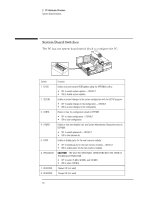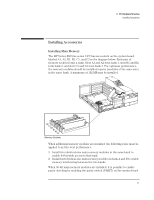HP Vectra XM 5/xxx HP Vectra XM 5/xxx Series 3, Familiarization guide - Page 17
Internal Component Location
 |
View all HP Vectra XM 5/xxx manuals
Add to My Manuals
Save this manual to your list of manuals |
Page 17 highlights
2 PC Hardware Structure Packaging CAUTION: Internal Component Location The location of the main internal components is shown below. Care must be taken to ensure that all connectors are unplugged before removing the system board from the PC. 13

13
2
PC Hardware Structure
Packaging
Internal Component Location
The location of the main internal components is shown below.
CAUTION:
Care must be taken to ensure that all connectors are unplugged before
removing the system board from the PC.