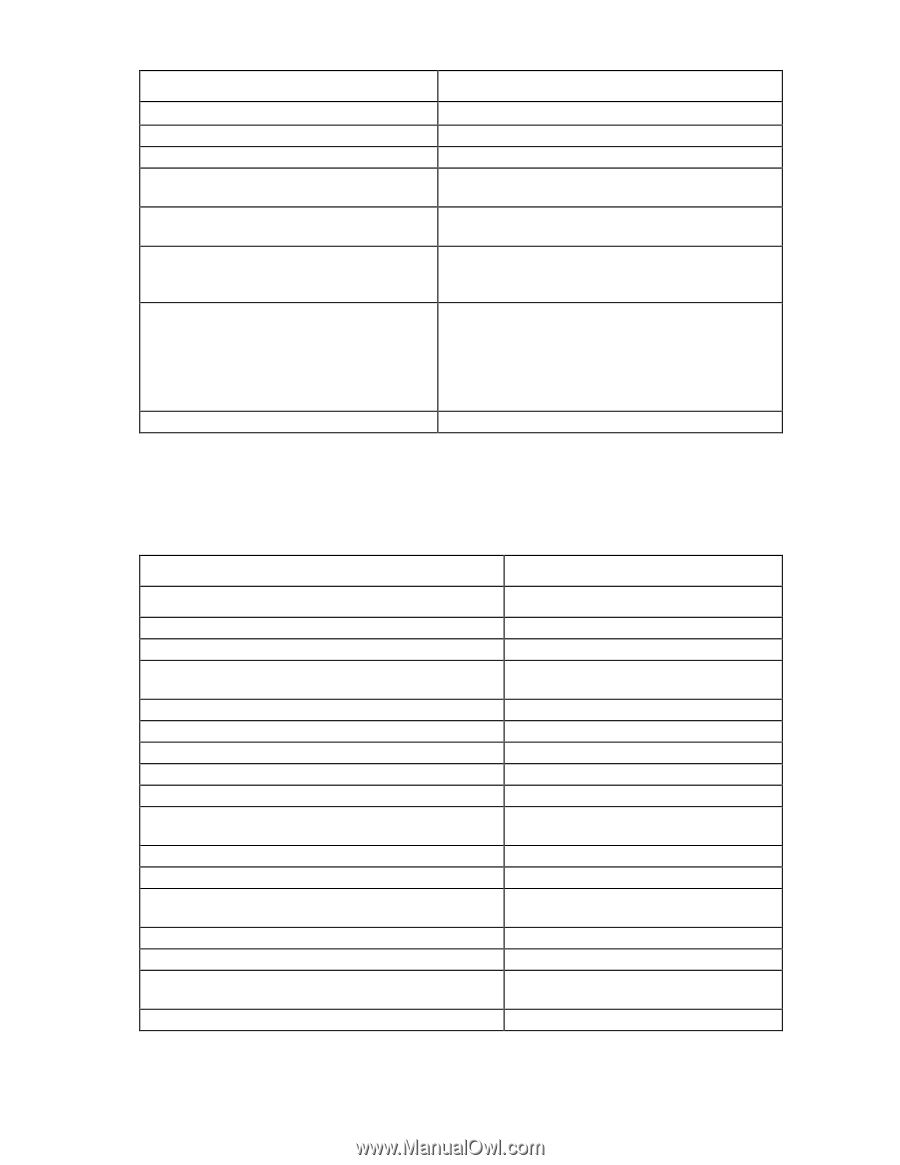HP Virtual Connect Flex-10/10D Module Enterprise Edition for BLc7000 HP BladeS - Page 21
VCSU error codes
 |
View all HP Virtual Connect Flex-10/10D Module Enterprise Edition for BLc7000 manuals
Add to My Manuals
Save this manual to your list of manuals |
Page 21 highlights
Error message Firmware update failed on module Unable to transfer file to module Unable to configure module for update Another firmware update is currently in progress The specified activation ordering method is not valid Signature Validation failed Not in sync Specified enclosure is not primary in domain Resolution See the vcsu-####.log file. Verify connectivity between the client and the enclosure. Verify connectivity between the client and the enclosure. Wait until the current update is complete before attempting to update the firmware. Verify that the activation order method (-oe or -of) is correct. The firmware package file is corrupt. Download the firmware package from a trusted source or directly from the HP website (http://www.hp.com). The listed VC-Enet modules are not in sync with the primary module. VCSU cannot upgrade firmware when hardware or software configuration changes are made to the domain. Refrain from making configuration changes, wait for the Checkpoint Pending status in VC to clear, and then try the firmware upgrade operation again. Specify the primary enclosure in the domain. Before contacting HP technical support, be sure to have the Virtual Connect Support Utility log file (vcsu-####.log) available. VCSU error codes Error code VCSU_SUCCESS VCSU_ERROR_FAILED VCSU_ERROR_UNKNOWN VCSU_ERROR_ACCESS_DENIED VCSU_ERROR_INVALID_PARAMETER VCSU_ERROR_INVALID_USERNAME VCSU_ERROR_INVALID_PASSWORD VCSU_ERROR_FILE_NOT_FOUND VCSU_ERROR_FILE_READ_FAILED VCSU_ERROR_OA_COMMUNICATION_FAILURE VCSU_ERROR_VCM_COMMUNICATION_FAILURE VCSU_ERROR_NULL_POINTER VCSU_ERROR_PREVIOUS_UPDATE_INCOMPLETE VCSU_ERROR_AUTHENTICATION_FAILURE VCSU_ERROR_BUFFER_TOO_SMALL VCSU_ERROR_UNSUPPORTED_FIRMWARE_PACKAGE VCSU_ERROR_UNSUPPORTED_MODULE Details The operation was successful. The operation failed. An unknown failure occurred. The user does not have the required privileges to update the firmware. One or more parameters are not valid. The user name is not valid. The password is not valid. The specified file could not be found. The specified file could not be read. Unable to communicate with the Onboard Administrator Unable to communicate with Virtual Connect A NULL pointer was specified. The previous firmware update operation did not complete. An authentication failure occurred. The specified buffer is too small. The specified firmware package file is not currently supported. One or more modules are not supported. Troubleshooting 21