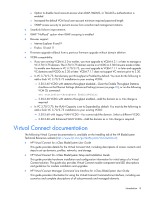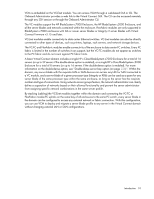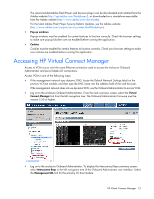HP Virtual Connect Flex-10/10D Module Enterprise Edition for BLc7000 HP Virtua - Page 8
Virtual Connect documentation
 |
View all HP Virtual Connect Flex-10/10D Module Enterprise Edition for BLc7000 manuals
Add to My Manuals
Save this manual to your list of manuals |
Page 8 highlights
o Option to disable local account access when LDAP, RADIUS, or TACACS+ authentication is enabled o Increased the default VCM local user account minimum required password length o SNMP access security to prevent access from unauthorized management stations • SmartLink failover improvements • IGMP "NoFlood" option when IGMP snooping is enabled • Browser support: o Internet Explorer 8 and 9 o Firefox 10 and 11 • Firmware upgrade rollback from a previous firmware upgrade without domain deletion • VCEM compatibility: o If you are running VCEM 6.3.0 or earlier, you must upgrade to VCEM 6.3.1 or later to manage a VC 3.70/3.75 domain. The 3.70/3.75 domain can be in a VCDG in 3.30 firmware mode or later. To enable new features in VC 3.70/3.75, you must upgrade to VCEM 7.1.1 or later and upgrade VC domains and VCDGs to 3.30 or later. VCEM 7.1.1 does not support VC versions prior to 3.30. o In VC 3.70/3.75, the telemetry port throughput is Enabled by default. You must do the following to add a fresh VC 3.70/3.75 installation to your existing VCDG: - 3.30-3.60 VCDG with statistics throughput disabled-Clear the Enable Throughput Statistics checkbox on the Ethernet Settings (Advanced Settings) screen (on page 90), or run the following VCM CLI command: set statistics-throughput Enabled=false - 3.30-3.60 VCDG with statistics throughput enabled-Add the domain as is. No change is required. o In VC 3.70/3.75, the VLAN Capacity is set to Expanded by default. You must do the following to add a fresh VC 3.70/3.75 installation to your existing VCDG: - 3.30-3.60 with Legacy VLAN VCDG-You cannot add the domain. Select a different VCDG. - 3.30-3.60 with Enhanced VLAN VCDG-Add the domain as is. No change is required. Virtual Connect documentation The following Virtual Connect documentation is available on the Installing tab of the HP BladeSystem Technical Resources website (http://www.hp.com/go/bladesystem/documentation): • HP Virtual Connect for c-Class BladeSystem User Guide This guide provides details for the Virtual Connect GUI, including descriptions of screen contents and steps to set up domains, profiles, networks, and storage. • HP Virtual Connect for c-Class BladeSystem Setup and Installation Guide This guide provides hardware installation and configuration information for initial setup of a Virtual Connect solution. The guide also provides Virtual Connect module component and LED descriptions and guidelines for module installation and upgrades. • HP Virtual Connect Manager Command Line Interface for c-Class BladeSystem User Guide This guide provides information for using the Virtual Connect Command Line Interface, including use scenarios and complete descriptions of all subcommands and managed elements. Introduction 8