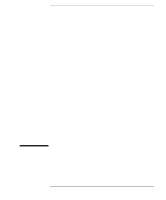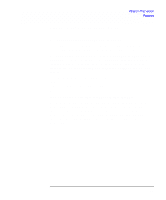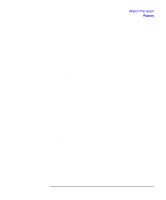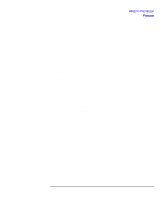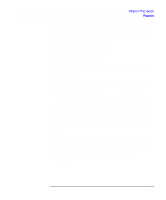HP Visualize J5000 hp enterprise file system: release note for hp DCE/9000 enh - Page 14
DCE/DFS TCL Configuration Functions
 |
View all HP Visualize J5000 manuals
Add to My Manuals
Save this manual to your list of manuals |
Page 14 highlights
What's in This Version Features DCE/DFS TCL Configuration Functions 1 Configure a DCE client: tcl_dce_config_dceclient (hostname sec_server \ > cds_server dts_type celladmin celladmin_pw) The local host name is passed for users that would like to specify a full domain name (for example, oddball.ch.apollo.hp.com) instead of the short name you get from the system hostname command. The cds_server parameter is passed in order to cache if dcecp can't figure out one for itself. (This is a necessity and something that seems to happen all too often). The dts_type is one of 'client', 'local', 'global' or 'none'. For example: dcecp> tcl_dce_config_dceclient oddball harpoon \ > harpoon client cell_admin -dce: dcecp> 2 Configure a single-machine DCE server: tcl_dce_config_dceserver (hostname cellname dts_type \ > celladmin celladmin_pw) The hostname parameter can be passed as either the full domain name (for example, blech.ch.apollo.hp.com) or the short name (for example, blech). Specify the cellname parameter without the /.../ in front. The dts_type parameter should be one of 'client', 'local', 'global' or 'none'. Choose your own celladmin account name (usually 'cell_admin') and password. This function calls tcl_dce_config_dced(), tcl_dce_config_secserver(), tcl_dce_config_cdsserver() and tcl_dce_config_dtsserver(). For example: dcecp> tcl_dce_config_dceserver oddball gumby1 \ > global cell_admin -dce: dcecp> 14