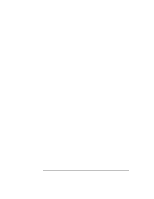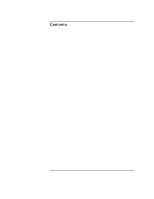6
Contents
Reinstalling the Cover Panels . . . . . . . . . . . . . . . . . . . . . . . . . . . . . . .
48
Installing Memory . . . . . . . . . . . . . . . . . . . . . . . . . . . . . . . . . . . . . . . . . .
49
Installing DIMMs . . . . . . . . . . . . . . . . . . . . . . . . . . . . . . . . . . . . . . . . .
50
Installing a PCI-Type I/O Board . . . . . . . . . . . . . . . . . . . . . . . . . . . . . . .
55
Changing Your Monitor Type . . . . . . . . . . . . . . . . . . . . . . . . . . . . . . . . .
59
Setting the Monitor Type at Power-On . . . . . . . . . . . . . . . . . . . . . . . .
59
Setting the Monitor Type from the Boot Console Interface . . . . . . . .
59
CD Drive Installation. . . . . . . . . . . . . . . . . . . . . . . . . . . . . . . . . . . . . . . .
60
Verifying the CD Drive Operation . . . . . . . . . . . . . . . . . . . . . . . . . . . .
64
DDS Drive Installation . . . . . . . . . . . . . . . . . . . . . . . . . . . . . . . . . . . . . .
65
Verifying the DDS Tape Drive Operation . . . . . . . . . . . . . . . . . . . . . .
67
Floppy Drive Installation. . . . . . . . . . . . . . . . . . . . . . . . . . . . . . . . . . . . .
68
Verifying the Floppy Drive Configuration . . . . . . . . . . . . . . . . . . . . . .
71
3.
Hot-Pluggable Hard Disk Drives
The Disk Drives . . . . . . . . . . . . . . . . . . . . . . . . . . . . . . . . . . . . . . . . . . . .
74
Removing a Hard Disk Drive . . . . . . . . . . . . . . . . . . . . . . . . . . . . . . . .
76
Putting a Disk Drive into its Tray . . . . . . . . . . . . . . . . . . . . . . . . . . . .
77
Inserting a Disk Drive . . . . . . . . . . . . . . . . . . . . . . . . . . . . . . . . . . . . .
79
The Hot-Plug Process. . . . . . . . . . . . . . . . . . . . . . . . . . . . . . . . . . . . . . . .
80
Replacing a Failed Disk Drive . . . . . . . . . . . . . . . . . . . . . . . . . . . . . . .
80
Hot-Plug Example. . . . . . . . . . . . . . . . . . . . . . . . . . . . . . . . . . . . . . . . .
81
The Hot-Plug Procedure . . . . . . . . . . . . . . . . . . . . . . . . . . . . . . . . . . . .
83
Checking the SCSI IDs . . . . . . . . . . . . . . . . . . . . . . . . . . . . . . . . . . . . . .
86
Using Device Files. . . . . . . . . . . . . . . . . . . . . . . . . . . . . . . . . . . . . . . . .
87
4.
Using Your CD Drive
Operating the CD Drive. . . . . . . . . . . . . . . . . . . . . . . . . . . . . . . . . . . . . .
90