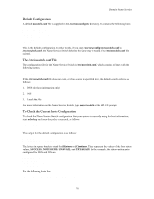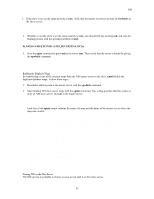HP Visualize c200/c240 IRIX to HP-UX Migration Guide - Page 87
Setting Up NIS Slave Servers
 |
View all HP Visualize c200/c240 manuals
Add to My Manuals
Save this manual to your list of manuals |
Page 87 highlights
NIS CATS # ./YPINIT -M 2. You now need to construct a list of hosts which run NIS servers. Enter the names or addresses of these hosts one at a time, excluding this host. Then press Enter to end the list: Name ( to exit): blackcats Name ( to exit): bigcats Name ( to exit): Parsing configuration files into databases. The -m flag denotes that circles is an NIS master server. 3. If you are creating a new master server for an already existing domain with functioning slave servers, you must run yppush to propagate the new maps to the slave servers. Starting NIS on the Master Server The NIS service is available to clients as soon as you start it on the master server. You can start NIS by any one of these methods: 1. Reboot the NIS master server 2. Stop and restart the network with the /etc/init.d/network script 3. Start the daemons manually, using the following command: CATS # /USR/ETC/RPC.PASSWD /ETC/PASSWD.NIS -M PASSWD NOTE: The rpc.passwd process initiated in this command sequence assumes the existence of a specific NIS password file called /etc/passwd.nis. NIS master machines must be configured with the chkconfig command set on for ypserv and ypmaster. NIS slave servers must be configured with the chkconfig command set on for ypserv. Finally, run nsadmin to restart the daemon. Testing the NIS Master Server As a final check, it is worthwhile to ensure that the NIS services are functioning properly on the NIS master server. To perform this final test, run the ypwhich command. This command should return the name of the server to which it is bound. Since an NIS master server is bound to itself, it should return its own name. Setting Up NIS Slave Servers There are five procedures for setting up the NIS slave server (if you have more than one NIS slave server, repeat each part of the procedure for each slave server): • Setting the slave server's domain name • Binding to an NIS server • Building the duplicate maps • Starting NIS on the slave server • Testing the NIS slave server Setting the Slave Server's Domain Name Follow the instructions in "Setting the Master Server's Domain Name" in this chapter to complete this step. Binding to Another NIS Server To propagate NIS database maps from the NIS master server to a NIS slave server, the slave server must be bound to a valid NIS server in its domain. Since cats is a valid NIS server, this slave server binds to cats. 82