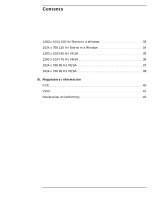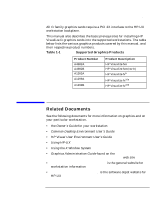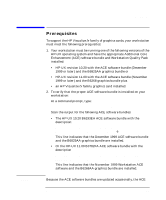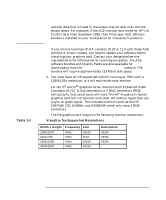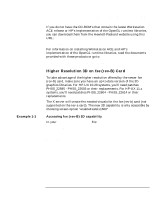HP Visualize c360 hp workstation hp-ux - Visualize fx graphics card installati - Page 11
Prerequisites
 |
View all HP Visualize c360 manuals
Add to My Manuals
Save this manual to your list of manuals |
Page 11 highlights
NOTE Introduction Prerequisites Prerequisites To support the HP Visualize fx family of graphics cards, your workstation must meet the following prerequisites: 1. Your workstation must be running one of the following versions of the HP-UX operating system and have the appropriate Additional Core Enhancement (ACE) software bundle and Workstation Quality Pack installed: • HP-UX revision 10.20 with the ACE software bundle (December 1999 or later) and the B6825AA graphics bundle or • HP-UX revision 11.00 with the ACE software bundle (November 1999 or later) and the B6268 graphics bundle plus • an HP Visualize fx family graphics card installed. 2. To verify that the proper ACE software bundle is installed on your workstation: At a command prompt, type: /usr/sbin/swlist -l bundle | grep ACE Scan the output for the following ACE software bundles: • The HP-UX 10.20 B6193EA ACE software bundle with the description: Workstation ACE for HP-UX 10.20 (December 1999) B6825AA Graphics Enablement Bundle This line indicates that the December 1999 ACE software bundle and the B6825AA graphics bundle are installed. • Or the HP-UX 11.00 B3782FA ACE software bundle with the description Workstation ACE for HP-UX 11.00 (November 1999) B6268AA Graphics Technical Computing Environment This line indicates that the November 1999 Workstation ACE software and the B6268AA graphics bundle are installed. Because the ACE software bundles are updated occasionally, the ACE Chapter 1 11