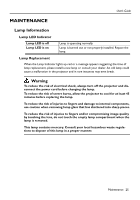HP Vp6110 HP Digital Projector vp6100 series - (English) User Guide - Page 22
Setup Tab, Language, Position, Source scan, OSD position, OSD timeout, Auto-off, Lamp saver - mount
 |
View all HP Vp6110 manuals
Add to My Manuals
Save this manual to your list of manuals |
Page 22 highlights
User's Guide Setup Tab FUNCTION Language DESCRIPTION Selects language for menus. Use < / > key to select the desired language. Adjusts the image to match the projector placement. 1. Default 2. Ceiling mounted projection Position 3. Rear screen projection 4. Ceiling mounted and rearscreen projection Source scan OSD position OSD timeout Advanced... Sets whether projector searches for input signal. Selects position of on-screen menu. Sets how quickly on-screen menu closes. Auto-off Sets shutdown delay for no input signal. Lamp saver Sets lower light output for longer life. Lamp reset For new lamp, resets hours of use. Reset menu Returns all settings to factory preset values. 22 Operation

Operation
22
User’s Guide
Setup Tab
FUNCTION
DESCRIPTION
Language
Selects language for menus. Use
<
/
>
key to select the desired lan-
guage.
Position
Adjusts the image to match the projector placement.
Source scan
Sets whether projector searches for input signal.
OSD position
Selects position of on-screen menu.
OSD timeout
Sets how quickly on-screen menu closes.
Advanced...
Auto-off
Sets shutdown delay for no input signal.
Lamp saver
Sets lower light output for longer life.
Lamp reset
For new lamp, resets hours of use.
Reset menu
Returns all settings to factory preset values.
1. Default
3. Rear screen projection
2. Ceiling mounted projection
4. Ceiling mounted and rear-
screen projection