HP Workstation c3650 hp workstations - HP A7789A Fire GL UX Graphics Card And
HP Workstation c3650 Manual
 |
View all HP Workstation c3650 manuals
Add to My Manuals
Save this manual to your list of manuals |
HP Workstation c3650 manual content summary:
- HP Workstation c3650 | hp workstations - HP A7789A Fire GL UX Graphics Card And - Page 1
graphics option: 1. Hardware requirements - The A7789A Fire GL-UX card is supported only on hp j6000 and HP PA-RISC workstations with the PA-8700 or later processors. At this time, the only supported models are the HP c3650, c3700, j6000 and j6700 Workstations. (HP has not tested other host systems - HP Workstation c3650 | hp workstations - HP A7789A Fire GL UX Graphics Card And - Page 2
You cannot use multiple Fire GL-UX cards in the c3650 or c3700 Workstations. You also cannot use the Fire GL-UX card concurrently with any other type of graphics card. Monitor Support An HP-supported, full multimode color monitor is required for the Fire GL-UX card. The following list of monitors - HP Workstation c3650 | hp workstations - HP A7789A Fire GL UX Graphics Card And - Page 3
supported only for installing the full drivers from the Fire GL-UX Software CD-ROM. If you are upgrading a workstation that already has a video card, the Fire GL-UX Software CD-ROM must be installed prior to installing the Fire GL-UX graphics card. 1. Insert the Fire GL-UX Software CD-ROM (HP Part - HP Workstation c3650 | hp workstations - HP A7789A Fire GL UX Graphics Card And - Page 4
the I/O slot bulkhead screws. Here are the steps required to remove a graphics card from your j6700 or j6000 computer. 1. Power down the system, and unplug the power cord from the electrical outlet. 2. Open the side panel of the system unit. See your workstation's User's Guide for detailed instruc- - HP Workstation c3650 | hp workstations - HP A7789A Fire GL UX Graphics Card And - Page 5
. 4. Plug the AC power cord into the workstation and power on the workstation. 5. Refer to your workstation documentation for instructions on using the HP-UX System Adminis- tration Manager (SAM) utility to verify your graphics configuration CAUTION The j-Class workstations supply about 75 Watts of - HP Workstation c3650 | hp workstations - HP A7789A Fire GL UX Graphics Card And - Page 6
from the electrical outlet. Note that when you press the system power switch, the system automatically performs a shutdown -q. 2. Open the side panel of the system unit. See your User's Guide for access instructions. Pull evenly in the direction of the arrow on both PULL tabs of the card retainer - HP Workstation c3650 | hp workstations - HP A7789A Fire GL UX Graphics Card And - Page 7
the T-15 Torx driver, remove the I/O end of the card should be placed in the card guide. system unit by following the procedure in the User's Guide. Also refer to your workstation documentation for instructions on using the HP-UX System Administration Manager (SAM) utility to verify your graphics - HP Workstation c3650 | hp workstations - HP A7789A Fire GL UX Graphics Card And - Page 8
to you. Software Support If you encounter problems with displayed images when using third party application software, contact the application software vendor, not Hewlett-Packard, to report problems and/or obtain fixes. Regulatory Information NOTE: This graphics card is a Class A device. Systems will - HP Workstation c3650 | hp workstations - HP A7789A Fire GL UX Graphics Card And - Page 9
, CO 80528 USA Fire GL-UX Graphics Board A7789A All conforms to the following EN61000-4-11. AS/NS 3548:1995, Class A U.S. FCC Part 15, Class A Japan VCCI Class A and is certifi in a typical Hewlett-Packard workstation configuration. Original signed by -Packard Sales and Service Office or Hewlett
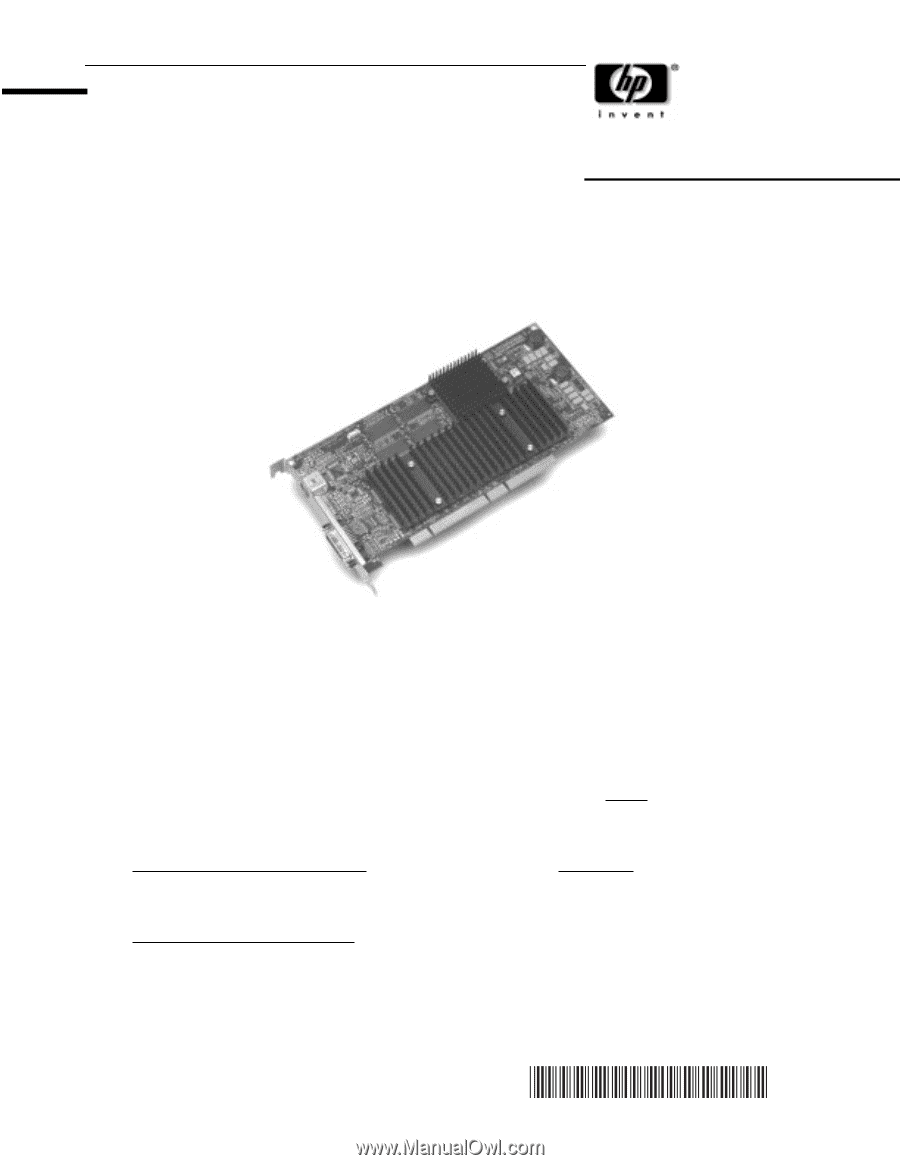
Hewlett-Packard Company
3404 East Harmony Road
Fort Collins, Colorado 80528
Read Before Installing
HP A7789A Fire GL™-UX Graphics Card And Software
System Prerequisites
Your HP workstation must meet the following prerequisites to support the Fire GL-UX graphics
option:
1.
Hardware requirements
- The A7789A Fire GL-UX card is supported only on hp j6000 and HP
PA-RISC workstations with the PA-8700 or later processors. At this time, the only supported mod-
els are the HP c3650, c3700, j6000 and j6700 Workstations. (HP has not tested other host systems
and does not provide technical support for configurations other than these.)
2.
O.S. requirements
- The prerequisite OS software must be installed
before the Fire GL-UX card
will function as a console device. If the workstation was ordered with the Fire GL-UX card inte-
grated at the factory and HP-UX ignited, the prerequisite software should already be installed.
OS requirements for HP-UX 11.0:
On Media:
* General Release Patch Bundle, Nov. 1999 (ACE)
11.0 (Core) Install/Update
* Hardware Enablement Patch Bundle, Mar. 2002 or later
11.0 Support Plus (Mar. 2002)
OS requirements for HP-UX 11i:
* Hardware Enablement Patch Bundle 11i, Mar. 2002 or later
11i Support Plus (Mar. 2002)
You can confirm that you have the necessary O.S. revision and appropriate patch bundles by exe-
cuting the following commands:
$/usr/sbin/swlist -l bundle | grep ACE
(for General Release patches)
A7789- 90001









