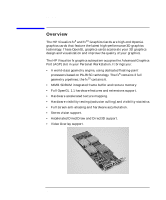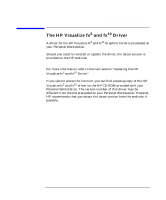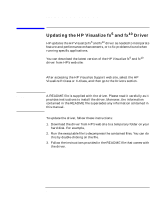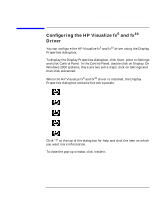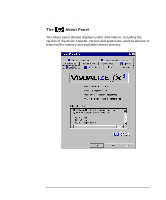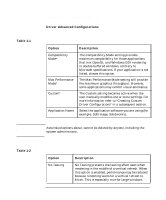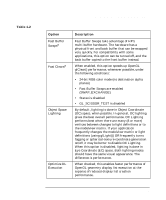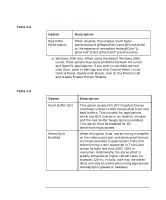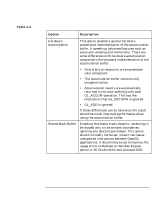HP Workstation x1000 fx5 and fx10 Configuration Guide - Page 15
Options Panel
 |
View all HP Workstation x1000 manuals
Add to My Manuals
Save this manual to your list of manuals |
Page 15 highlights
HP Visualize fx5 and fx10 Graphics Cards Configuring the HP Visualize fx5 and fx10 Driver The Options Panel Driver Basic Configuration Configure the driver for the application you are using by selecting the application name in the Application group box (see above). If your application is not listed, select Compatibility Mode. You do not need to change any of the options in the Settings group box. When you select an application, options in the Settings group box are automatically configured for the selected application. Chapter 1 15

HP Visualize fx5 and fx10 Graphics Cards
Configuring the HP Visualize fx5 and fx10 Driver
Chapter 1
15
The
Options Panel
Driver Basic Configuration
Configure the driver for the application you are using by selecting the
application name in the Application group box (see above).
If your application is not listed, select
Compatibility Mode
.
You do not need to change any of the options in the Settings group box.
When you select an application, options in the Settings group box are
automatically configured for the selected application.