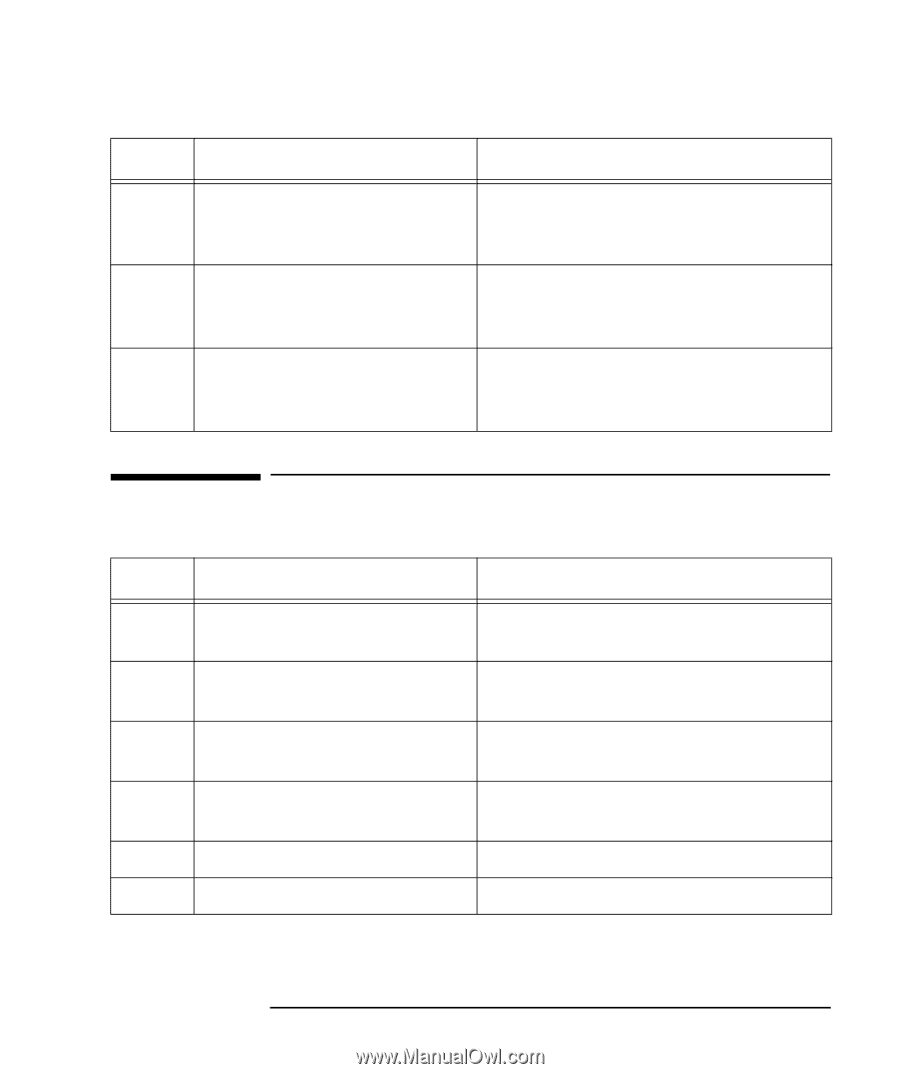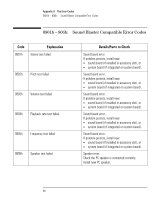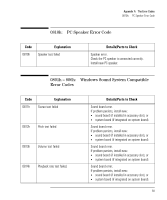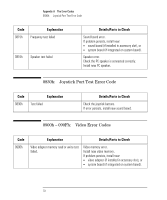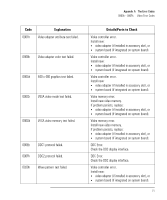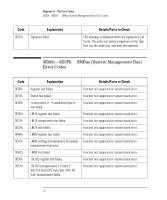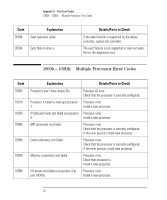HP Workstation x1000 DiagTools User's Guide - Page 83
C00h - 0C07h, IDE Tape Error Codes
 |
View all HP Workstation x1000 manuals
Add to My Manuals
Save this manual to your list of manuals |
Page 83 highlights
Appendix A The Error Codes 0C00h - 0C07h: IDE Tape Error Codes Code 0A10h 0A11h 0A12h Explanation Details/Parts to Check Random play test failed. No data in Drive x. CD-ROM error. Insert an audio CD in the CD-ROM drive and re-run the diagnostic test. No audio tracks in the multisession CD in CD-ROM error. drive x Insert an audio CD in the CD-ROM drive and re-run the diagnostic test. Number of audio tracks inadequate for the test. CD-ROM error. Insert another multisession CD in the CD-ROM drive and re-run the diagnostic test. 0C00h - 0C07h: IDE Tape Error Codes Code 0C01h Explanation No medium in tape drive n. 0C02h Medium write protected. 0C03h Rewind failed. 0C04h Erase failed. 0C05h 0C06h Write failed. Read failed. Details/Parts to Check Insert a tape cartridge in the tape drive and re-run the test. Tape's record switch is in write-protect position. Move the switch to record position. Change the tape in the tape drive and re-run the diagnostics test. Change the tape in the tape drive and re-run the diagnostics test. Re-run the diagnostics test. Re-run the diagnostics test. English 73