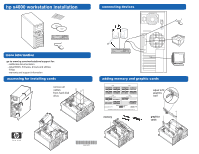HP Workstation x4000 hp workstation x4000 - Installation poster (English) - Page 1
HP Workstation x4000 Manual
 |
View all HP Workstation x4000 manuals
Add to My Manuals
Save this manual to your list of manuals |
Page 1 highlights
hp x4000 workstation installation Getting Started connecting devices m1orqe uinifcorkmastitoanrt go to www.hp.com/workstations/support for: - additional documentation - latest BIOS, firmware, drivers and utilities - FAQs - warranty and support information accessing for installing cards remove all cables from hard disk drive 2 H 1 adding memory and graphic cards 4 Pairs 3 Pairs 1A 4B 1A 3B 2A 3B 2A 3A 1B 3A 1B 4A 2B 2B 2 Pairs 1 Pair 1A 2A Empty Slot 1A 1B 2B Memory Installation Sequence RIMM 1B CRIMM Load RIMMs as matched pairs: 1A and 1B is a pair; 2A and 2B is a pair etc. adjust to fit graphics card memory graphics cards A6068- 90001
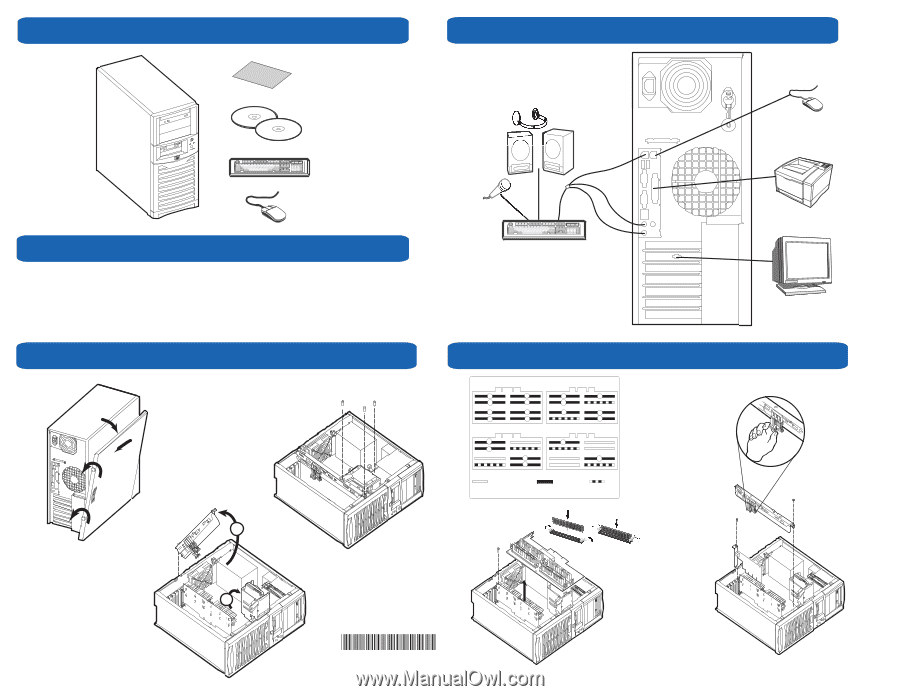
connecting devices
accessing for installing cards
go to www.hp.com/workstations/support for:
- additional documentation
- latest BIOS, firmware, drivers and utilities
- FAQs
- warranty and support information
1 quick start
more information
H
hp x4000 workstation installation
Getting Started
adding memory and graphic cards
Load RIMMs as matched pairs: 1A and 1B is a pair; 2A and 2B is a pair etc.
RIMM
CRIMM
Empty Slot
4 Pairs
1 Pair
2 Pairs
Memory Installation Sequence
3 Pairs
1A
2A
3A
4A
1B
2B
3B
4B
1A
2A
3A
1B
2B
3B
1A
2A
1B
1A
1B
2B
memory
graphics
cards
remove all
cables
from hard disk
drive
adjust to fit
graphics
card
1
2
A6068- 90001