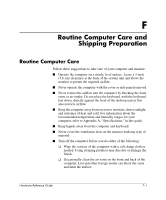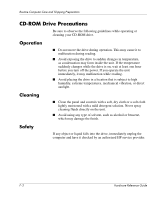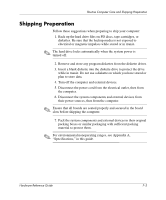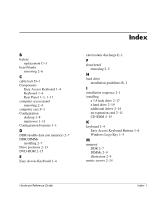HP Workstation xw4000 hp workstations xw4000 - hardware reference guide - Page 64
Smart Cover FailSafe Key, Easy Access
 |
View all HP Workstation xw4000 manuals
Add to My Manuals
Save this manual to your list of manuals |
Page 64 highlights
Index P power-on light 1-2 Q Quiet Drive B-7 R Rear Panel Components 1-3 removing a drive 2-21 an expansion card 2-10, 2-11 an expansion slot cover 2-10 bezel blanks 2-6 computer access panel 2-4 front bezel 2-5 S SCSI controller B-5 SCSI device guidelines B-3 SCSISelect utility B-6 security Smart Cover Lock 2-2 serial number 1-7 shipping preparation F-1 Smart Cover FailSafe Key 2-2 Smart Cover Lock 2-2 software Easy Access 1-6 specifications A-1 Index-2 Hardware Reference Guide

Index°2
Hardware Reference Guide
Index
P
power-on light
1–2
Q
Quiet Drive
B–7
R
Rear Panel Components
1–3
removing
a drive
2–21
an expansion card
2–10
,
2–11
an expansion slot cover
2–10
bezel blanks
2–6
computer access panel
2–4
front bezel
2–5
S
SCSI controller
B–5
SCSI device
guidelines
B–3
SCSISelect utility
B–6
security
Smart Cover Lock
2–2
serial number
1–7
shipping preparation
F–1
Smart Cover FailSafe Key
2–2
Smart Cover Lock
2–2
software
Easy Access
1–6
specifications
A–1