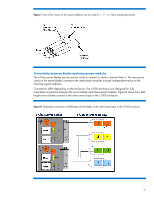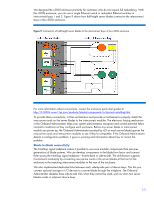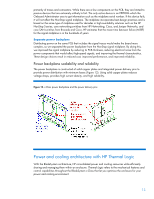HP X3800sb HP BladeSystem c-Class architecture - Page 14
Server blades and processors, Enclosure, Dynamic Power Saver Mode
 |
View all HP X3800sb manuals
Add to My Manuals
Save this manual to your list of manuals |
Page 14 highlights
Thermal Logic technologies are at every level of the c-Class architecture: processors, server blades, Active Cool fans, and the c-Class enclosure itself. Through the Onboard Administrator controller, you can access real-time power and temperature data to monitor your existing power and cooling environment. Onboard Administrator allocates power to the device bays based on the specific configuration of each blade. As you insert blades into the enclosure, the Onboard Administrator discovers each one and allocates power, based on measured maximum power. For ProLiant servers, the BIOS performs a power test during POST and fine-tunes the power allocation. Onboard Administrator also lets you dynamically adjust operating conditions to meet your data center requirements, so you can maximize performance based on your power and cooling budgets and reduce the need for expensive power and cooling upgrades. Refer to the technology briefs "Technologies in the HP BladeSystem c-Class c7000 Enclosure" and "HP BladeSystem c-Class c3000 Enclosure" for more information about Thermal Logic technologies: http://h18004.www1.hp.com/products/servers/technology/whitepapers/proliant-servers.html#bl. Server blades and processors HP Power Regulator and Insight Control power management software let you measure the power consumption of each blade and control the active processor power on ProLiant and Integrity servers. This technology takes advantage of processor performance states to scale power to meet performance requirements. For more information about HP Power Regulator technology, see these websites: www.hp.com/servers/power-regulator for ProLiant servers www.hp.com/go/integritythermallogic for Integrity servers Visit this website for additional information about Insight Control power management: http://h18013.www1.hp.com/products/servers/management/ipm/index.html. Precise ducting throughout the server blade manages airflow and temperature based on the unique thermal requirements of all the critical components. This ensures that no air bypasses the server blade which gives you the most thermal work from the least amount of air. This concept allows much more flexibility in heat sink design. Our engineers have designed unique heat sinks that closely match the requirements of the server blade and processor architecture. Most importantly, c-Class server blades incorporate intelligent management processors (iLO for ProLiant and Integrity iLO for Integrity server blades) that provide detailed thermal information for every server blade. The iLO devices forward their management information to the Onboard Administrator so it can be easily accessed through the Onboard Administrator interface. Enclosure At the enclosure level, Thermal Logic provides a number of advantages: Dynamic Power Saver mode to operate power supplies at high efficiencies Active Cool Fans that minimize power consumption Mechanical design features to optimize airflow Enclosure-level Dynamic Power Capping Dynamic Power Saver Mode Most power supplies operate inefficiently when lightly loaded and more efficiently when heavily loaded. Dynamic Power Savings mode saves power by running the required power supplies at a higher load and putting unneeded power supplies in a standby mode. When power demand increases, the standby power supplies come online to deliver the required extra power. As a result, the enclosure can operate at optimum efficiency with no impact on redundancy. 14