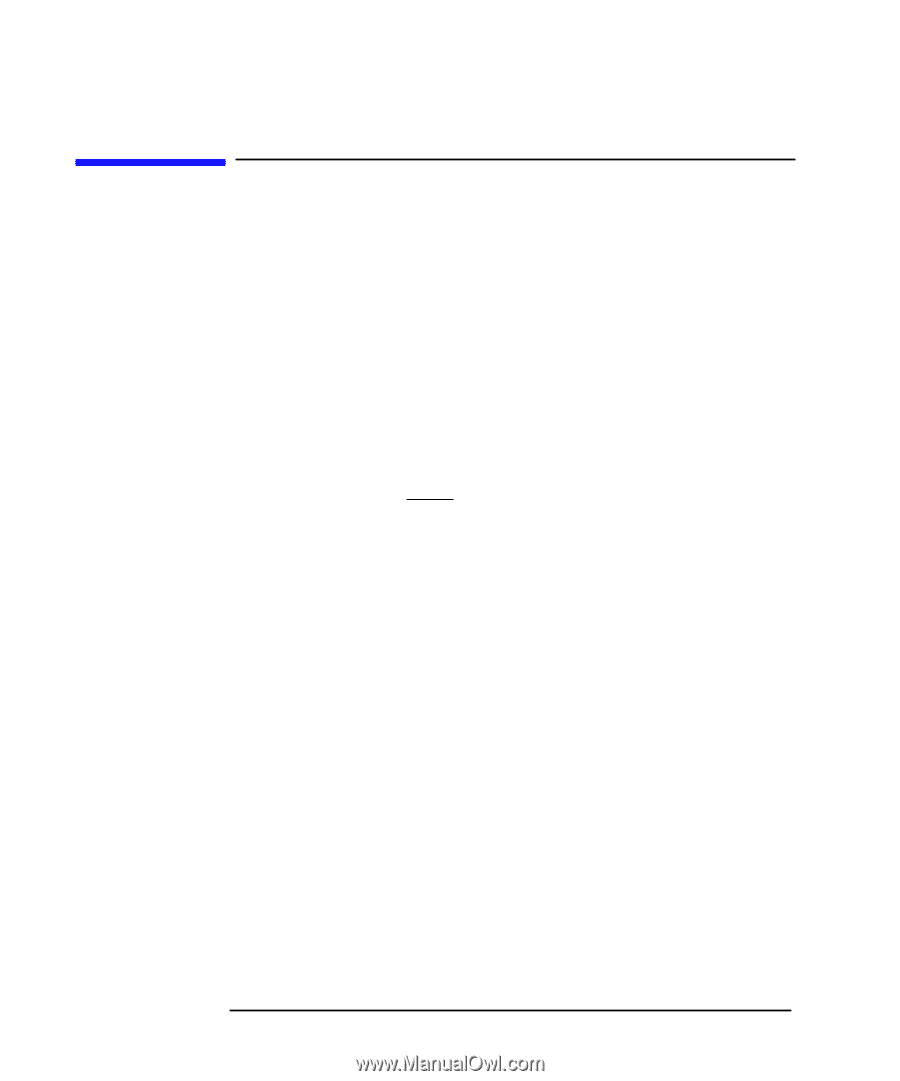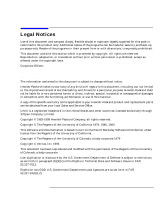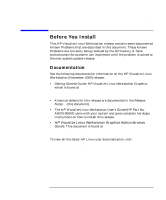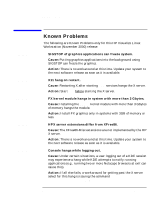HP XL Class 500/550MHz hp visualize workstation - Release notes for graphics o - Page 4
Known Problems
 |
View all HP XL Class 500/550MHz manuals
Add to My Manuals
Save this manual to your list of manuals |
Page 4 highlights
Known Problems 1. Symptom: 2. Symptom: 3. Symptom: 4. Symptom: 5. Symptom: Known Problems The following are Known Problems only for this HP Visualize Linux Workstation (November 2000) release. SIGSTOP of graphics applications can freeze system. Cause: Putting graphics applications into the background using SIGSTOP can freeze the graphics. Action: There is no workaround at this time. Update your system to the next software release as soon as it is available. X11 hang on restart. Cause: Restarting X after starting amd services hangs the X server. Action: Start amd before starting the X server. FX kernel module hangs in system with more than 3 Gbytes. Cause: Installing the hpgfx kernel module with more than 3 Gbytes of memory hangs the module. Action: Install FX graphics only in systems with 3GB of memory or less. HPX server extensions differ from XFree86. Cause: The XFree86-Misc extensions are not implemented by the HP X server. Action: There is no workaround at this time. Update your system to the next software release as soon as it is available. Console hangs while logging out. Cause: Under certain situations, a user logging out of a KDE session may experience a hang while KDE attempts to notify running applications (e.g., running two or more Netscape browsers at exit can cause this). Action: If all else fails, a workaround for getting past the X server select for this hang is issuing the command . 6 Chapter