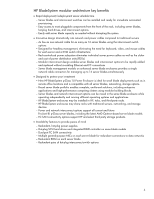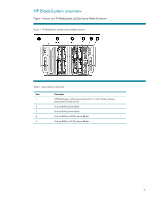HP Xw25p HP BladeSystem p-Class System Overview and Planning
HP Xw25p - ProLiant - Blade Workstation Manual
 |
View all HP Xw25p manuals
Add to My Manuals
Save this manual to your list of manuals |
HP Xw25p manual content summary:
- HP Xw25p | HP BladeSystem p-Class System Overview and Planning - Page 1
series server blades 14 FC connectivity with ProLiant BL40p server blades 16 Specific requirements for attaching ProLiant BL30p and ProLiant BL35p Server Blade to FC SANs........ 16 HP BladeSystem p-Class Server Blade Enclosure 17 HP BladeSystem p-Class Blade Sleeve 19 HP BladeSystem p-Class - HP Xw25p | HP BladeSystem p-Class System Overview and Planning - Page 2
BL p-Class GbE2 Interconnect Switches 42 Deployment considerations: ProLiant BL p-Class GbE Interconnect Switches 44 HP BladeSystem rack specifications 44 Server Blade Quantity...45 Configuring server blade options ...45 HP BladeSystem server blade enclosures 45 3U power distribution ...45 Site - HP Xw25p | HP BladeSystem p-Class System Overview and Planning - Page 3
that you have come to expect from HP ProLiant industry-standard servers. The HP BladeSystem solution protects your investment with a modular portfolio that supports many different environments and workloads including: • ProLiant BL20p and BL25p Server Blades-Ideal for multi-tiered enterprise data - HP Xw25p | HP BladeSystem p-Class System Overview and Planning - Page 4
third-party racks. - HP BladeSystem enclosures may share racks with traditional servers, networking, and storage devices. - Power and network interconnect options support all current and future ProLiant BL p-Class server blades, including the latest AMD Opteron-based server blade models. - FC SAN - HP Xw25p | HP BladeSystem p-Class System Overview and Planning - Page 5
HP BladeSystem manageability key benefits • Quickly configure both server blades and interconnect switches from a centralized deployment console using HP ProLiant Essentials Rapid Deployment Pack (RDP). - Configure tens to hundreds of server blades simultaneously in a fraction of the time required - HP Xw25p | HP BladeSystem p-Class System Overview and Planning - Page 6
Server Blade Enclosure. Figure 1. HP BladeSystem standard server blade enclosure Table 1. Server Blade Components Item Description 1 HP BladeSystem p-Class Interconnects (2) in a server blade enclosure (Interconnect Switch shown) 2 ProLiant BL40p Server Blade 3 ProLiant BL45p Server Blade - HP Xw25p | HP BladeSystem p-Class System Overview and Planning - Page 7
1U Power Enclosure installation. Figure 2. HP BladeSystem p-Class Enhanced Server Blade Enclosure and 1U Power Enclosure Table 2. HP BladeSystem p-Class Enhanced Server Blade Enclosure and 1U Power Enclosure Item Description 1 Enhanced server blade enclosure 2 1U power enclosure with power - HP Xw25p | HP BladeSystem p-Class System Overview and Planning - Page 8
p-Class 3U power subsystem installed in a 42U rack. Figure 3. HP BladeSystem 3U Power Enclosures and power distribution components in a 42U rack. Table 3. Power Subsystem Components Item Description 1 Hot-plug power supplies in two 3U power enclosures 2 - HP Xw25p | HP BladeSystem p-Class System Overview and Planning - Page 9
BL30p and ProLiant BL35p Server Blades require a p-Class sleeve for mounting in the enhanced server blade enclosure. Server blade enclosure HP BladeSystem p-Class enclosures hold server blades and network interconnect options. Combinations of different server blades are supported in the same blade - HP Xw25p | HP BladeSystem p-Class System Overview and Planning - Page 10
plus one 10/100T NIC dedicated to iLO. The four general purpose NC-Series NICs support PXE and HP NIC teaming. LEDs are provided to indicate the following: - Power - NIC link and activity - Server blade health - Unit identification Up to eight server blades fit in a 6U server blade enclosure. 10 - HP Xw25p | HP BladeSystem p-Class System Overview and Planning - Page 11
WOL plus one 10/100T NIC dedicated to iLO. The two general purpose NC-Series NICs support PXE and HP NIC teaming. LEDs are provided to indicate the following: - Power - NIC link and activity - Server blade health - Unit identification Up to 16 server blades fit in a 6U server blade enclosure. 11 - HP Xw25p | HP BladeSystem p-Class System Overview and Planning - Page 12
BL40p and BL45p Server Blades The ProLiant BL40p Server Blade is ideal for the following applications: • Medium to large enterprise databases • Messaging and collaboration • IPC Clustering/Failover Clustering • E-commerce • Server consolidation • Enterprise Resource Planning (ERP) • Customer - HP Xw25p | HP BladeSystem p-Class System Overview and Planning - Page 13
support PXE and HP NIC teaming. Two PCI-X slots for redundant FC HBAs and certain Smart Array controllers LEDs are provided to indicate the following: - Power - NIC link and activity - Server blade health - Unit identification Up to two server blades fit in a 6U server blade enclosure. ProLiant - HP Xw25p | HP BladeSystem p-Class System Overview and Planning - Page 14
Kit). Refer to the QuickSpecs for your specific model of server blade to ensure that you are using the correct dual port FC adapter option kit. Each server blade model has a unique FC adapter option kit. Visit the HP website at http://www.hp.com/go/bladesystem for the server blade QuickSpecs. 14 - HP Xw25p | HP BladeSystem p-Class System Overview and Planning - Page 15
Figure 8. BL20p Dual Port FC Mezzanine Card (installed) Figure 9. BL25p/BL45p Dual Port FC Adapter Figure 10. The BL30p/BL35p Dual Port FC Adapter (installed) 15 - HP Xw25p | HP BladeSystem p-Class System Overview and Planning - Page 16
through the signal backplane. Refer to the documentation included with the ProLiant BL40p Server Blade for details. Figure 11. RJ-45 Patch Panel 2 installed in a server blade enclosure with ProLiant BL40p Server Blades and FC option Table 8. Enclosure Components Component 1 2 Description RJ-45 - HP Xw25p | HP BladeSystem p-Class System Overview and Planning - Page 17
switch or by using QLogic SANsurfer Blade Management software. HP BladeSystem p-Class Server Blade Enclosure ProLiant BL p-Class server blades and network interconnects are housed in a 6U server blade enclosure. The blades slide into the blade enclosure backplanes for power and network connections - HP Xw25p | HP BladeSystem p-Class System Overview and Planning - Page 18
of the HP BladeSystem p-Class Blade Enclosure. Figure 12. Server blade enclosure front view Features of the server blade enclosure include: • Management communication-The server blade management module reports thermal, power, and protection fuse events to all server blades in the blade enclosure - HP Xw25p | HP BladeSystem p-Class System Overview and Planning - Page 19
of the HP BladeSystem p-Class Enhanced Server Blade Enclosure. Figure 13. Enhanced server blade enclosure rear view HP BladeSystem p-Class Blade Sleeve The HP BladeSystem p-Class Sleeve is required to support ProLiant BL30p and ProLiant BL35p Server Blades in the enhanced server blade enclosure. The - HP Xw25p | HP BladeSystem p-Class System Overview and Planning - Page 20
interconnects. These interconnects slide into the front of the blade enclosure and collect Ethernet and FC (except ProLiant BL40p Server Blades) signals from all the installed server blades. Figure 15. HP BladeSystem p-Class Enclosure interconnect locations Two general categories of interconnect - HP Xw25p | HP BladeSystem p-Class System Overview and Planning - Page 21
HP BladeSystem p-Class The CGESM is a 24-port Gigabit Ethernet Switch that significantly reduces the number of Ethernet network cables needed for each server blade enclosure CGESM module with no SFPs An optional kit to support Fiber SFPs is also available for Fiber gigabit Ethernet connectivity. 21 - HP Xw25p | HP BladeSystem p-Class System Overview and Planning - Page 22
website, http://www.hp.com/go/bladesystem/interconnects/ ProLiant BL p-Class GbE2 Interconnect Switch The ProLiant BL p-Class GbE2 Interconnect Switch is a 24-port Gigabit Ethernet Switch that significantly reduces the number of Ethernet network cables needed for each server blade enclosure and is - HP Xw25p | HP BladeSystem p-Class System Overview and Planning - Page 23
pass-through of FC signals for server blades configured with internal FC adapter options. For more detailed information about the specific set of features supported on this switch, refer to the interconnect website, http://www.hp.com/go/bladesystem/interconnects/ ProLiant BL p-Class GbE Interconnect - HP Xw25p | HP BladeSystem p-Class System Overview and Planning - Page 24
. • Advanced network feature support and system availability, including QoS, IGMP, and MAC-based priority. For more detailed information about the specific set of features supported on this switch, refer to the HP BladeSystem interconnect website, http://www.hp.com/go/bladesystem/interconnects/ 24 - HP Xw25p | HP BladeSystem p-Class System Overview and Planning - Page 25
ProLiant BL p-Class RJ-45 Patch Panel The RJ-45 Patch Panel brings all server blade NIC signals out as individual RJ-45 requires no software or management • Fault tolerance-Half of the signals from each server blade go to the left interconnect and half go to the right interconnect, providing - HP Xw25p | HP BladeSystem p-Class System Overview and Planning - Page 26
ProLiant BL p-Class RJ-45 Patch Panel 2 The RJ-45 Patch Panel 2 functions as an Ethernet pass-through and enables pass-through functionality for FC signals from all server blades configured with internal FC adapter options. Figure 20. RJ-45 Patch Panel 2 components Table 14. RJ-45 Patch Panel 2 - HP Xw25p | HP BladeSystem p-Class System Overview and Planning - Page 27
power subsystem. Enclosure-based power The new HP BladeSystem p-Class 1U Power Enclosure provides hot-plug, fully redundant power for a single server blade enclosure containing any mix of server blades and interconnects. This option is ideal for small blade deployments such as in remote or branch - HP Xw25p | HP BladeSystem p-Class System Overview and Planning - Page 28
to the interconnect modules, network cables, server blade management modules, and power management modules. The three specific HP BladeSystem p-Class power distribution options are summarized in Table 14. Deploying a full 42U rack of ProLiant BL p-Class server blades requires using two pairs of mini - HP Xw25p | HP BladeSystem p-Class System Overview and Planning - Page 29
Table 15. HP BladeSystem p-Class Power Distribution Options Solution Power Enclosures Supported Server Blade Enclosures Supported Maximum Rack Space Occupied Scalable bus bar 2 5 36U Mini bus bar 2 1 3 24U 2 Power bus box 1 1 9U 1. To attach two power enclosures to a mini bus bar, - HP Xw25p | HP BladeSystem p-Class System Overview and Planning - Page 30
Dual Power Input Kit for Mini Bus Bar 4 Mini bus bars HP BladeSystem p-Class 1U and 3U power subsystem features • Availability-high availability, and future server blades and interconnect options can be used with any of the power subsystem options. • Tooless installation and serviceability-power - HP Xw25p | HP BladeSystem p-Class System Overview and Planning - Page 31
Station The HP BladeSystem p-Class Diagnostic Station enables a server blade or interconnect switch to be powered up outside of a server blade enclosure for testing or diagnostic purposes. The diagnostic station contains a power supply and connectors for data transfer between the server blade or - HP Xw25p | HP BladeSystem p-Class System Overview and Planning - Page 32
cables HP BladeSystem p-Class systems are optimized for use with HP ProLiant Essentials Rapid server blade models. This connector is used to access the iLO of a server blade by connecting a client device directly to the server blade. • Local I/O cable-A local I/O cable can be used with server blade - HP Xw25p | HP BladeSystem p-Class System Overview and Planning - Page 33
for connection to ProLiant BL server blades. This guide provides instructions for the use of this tool during initial server setup and ProLiant BL system SAN setup. Where to Find Located in the HP ProLiant Essentials Foundation Pack shipped with each HP BladeSystem blade enclosure Optional product - HP Xw25p | HP BladeSystem p-Class System Overview and Planning - Page 34
and L3-7 traffic management functions for the ProLiant BL system environment. The software, once installed on a server blade, converts the server blade into an F5 Big-IP appliance. The HP BladeSystem System Common Procedures Guide provides setup instructions and uses the F5 software in several - HP Xw25p | HP BladeSystem p-Class System Overview and Planning - Page 35
, or "server profile," for target server blades by copying and editing files of a configured source server or server blade. Administrators can ProLiant BL servers. HP SIM will automatically discover and draw a visual representation of HP BladeSystem enclosures and servers. It associates server blades - HP Xw25p | HP BladeSystem p-Class System Overview and Planning - Page 36
HP ProLiant Essentials Performance Management Pack, HP WebJetAdmin, and HP Client Manager Software. For more information on HP SIM, visit the HP website at http://www.hp.com/go/hpsim Integrated Lights-Out Advanced Edition iLO Advanced Edition is included with each HP BladeSystem p-Class server blade - HP Xw25p | HP BladeSystem p-Class System Overview and Planning - Page 37
after a firmware upgrade and by supporting the HP Support Paq automated firmware upgrade process for Windows deployment stations. For more information about HP BladeSystem p-Class Interconnect Switches, refer to http://h18000.www1.hp.com/products/servers/proliant-bl/p-class/bl-p-interconnect-switch - HP Xw25p | HP BladeSystem p-Class System Overview and Planning - Page 38
criteria. Simply configure each server blade and blade enclosure with appropriate options, choose interconnects for each server blade enclosure, and enter data center power information. HP BladeSystem p-Class Sizing Utility Figure 26. HP BladeSystem p-Class Sizing Utility Once configuration - HP Xw25p | HP BladeSystem p-Class System Overview and Planning - Page 39
Number 4 230040-B21 ProLiant BL40p server blade with ONE Xeon MP1.5GHz-1MB Cache, 512MB RAM (2 x 256MB), no drives 1 ProLiant BL40p server blade with TWO Xeon source. Lower voltages may result in lower server blade capacity. The HP BladeSystem p-Class Sizing Utility considers this. Refer to - HP Xw25p | HP BladeSystem p-Class System Overview and Planning - Page 40
the current through the mini or scalable bus bars to the server blade enclosures. The HP BladeSystem p-Class system requires -48 VDC with no more than ±10 HP BladeSystem p-Class solution is designed for AC input power from either single-phase or three-phase power sources. Three-phase power supports - HP Xw25p | HP BladeSystem p-Class System Overview and Planning - Page 41
Table 18. Power Enclosure Connectors and Compatibility Item Two Circuits/ Connectors 1 L6-30 2 L15-30 3 3-pin (2-pole + ground) 4 5-pin (4-pole + ground) Model NA 1-phase (239162-001) NA 3-phase (230769-001) Intl. 1-phase (230162-421) Intl. 3-phase (230769-421) Typical Electrical Service - HP Xw25p | HP BladeSystem p-Class System Overview and Planning - Page 42
and BL35p series ProLiant BL40p series Maximum number of Network Cables per Blade 4 * 2 * 6 * As an alternative to using the interconnect switch options, a standard network switch can be mounted above the HP BladeSystem p-Class solution to concentrate cables coming from the server blades. The RJ - HP Xw25p | HP BladeSystem p-Class System Overview and Planning - Page 43
Panel 2 Ethernet 1 to 3 cables per ProLiant BL20p G3, ProLiant BL25p, or ProLiant BL45p Server Blade 1 to 2 cables per ProLiant BL30p or ProLiant BL35p Server Blade 1 to 4 cables per ProLiant BL40p Server Blade 1 cable for the centralized server blade management module on enclosures with enhanced - HP Xw25p | HP BladeSystem p-Class System Overview and Planning - Page 44
server blade enclosure. LC-to-SC optical connector converters can be used if SC connectors are preferred. HP BladeSystem rack specifications HP BladeSystem enclosures are designed to fit in the following HP ProLiant and third-party racks: • HP ProLiant Must be capable of supporting 725.75 kg (1600 - HP Xw25p | HP BladeSystem p-Class System Overview and Planning - Page 45
ProLiant BL30p and ProLiant BL35p series ProLiant BL40p series ProLiant BL45p series Maximum Number of Server Blades per Enclosure 8 16 2 4 To plan for future growth, additional server blade enclosures can be installed in advance enabling rapid server deployments as needed. The HP BladeSystem - HP Xw25p | HP BladeSystem p-Class System Overview and Planning - Page 46
proper server blade cooling from flow-through perforations in the front and rear doors that provide 65% open area for ventilation. Total weight Data on the dimensions and weights of HP BladeSystem p-Class components can be found in the HP BladeSystem p-Class System Maintenance and Service Guide. The - HP Xw25p | HP BladeSystem p-Class System Overview and Planning - Page 47
guides provide critical information, including the best practices, helpful hints, and suggestions for: • Setting up and configuring an HP BladeSystem, including server blade enclosures, power subsystem, networks, server blades, and storage connectivity • Setting up and configuring ProLiant tools - HP Xw25p | HP BladeSystem p-Class System Overview and Planning - Page 48
to change without notice. The only warranties for HP products and services are set forth in the express warranty statements accompanying such products and services. Nothing herein should be construed as constituting an additional warranty. HP shall not be liable for technical or editorial errors
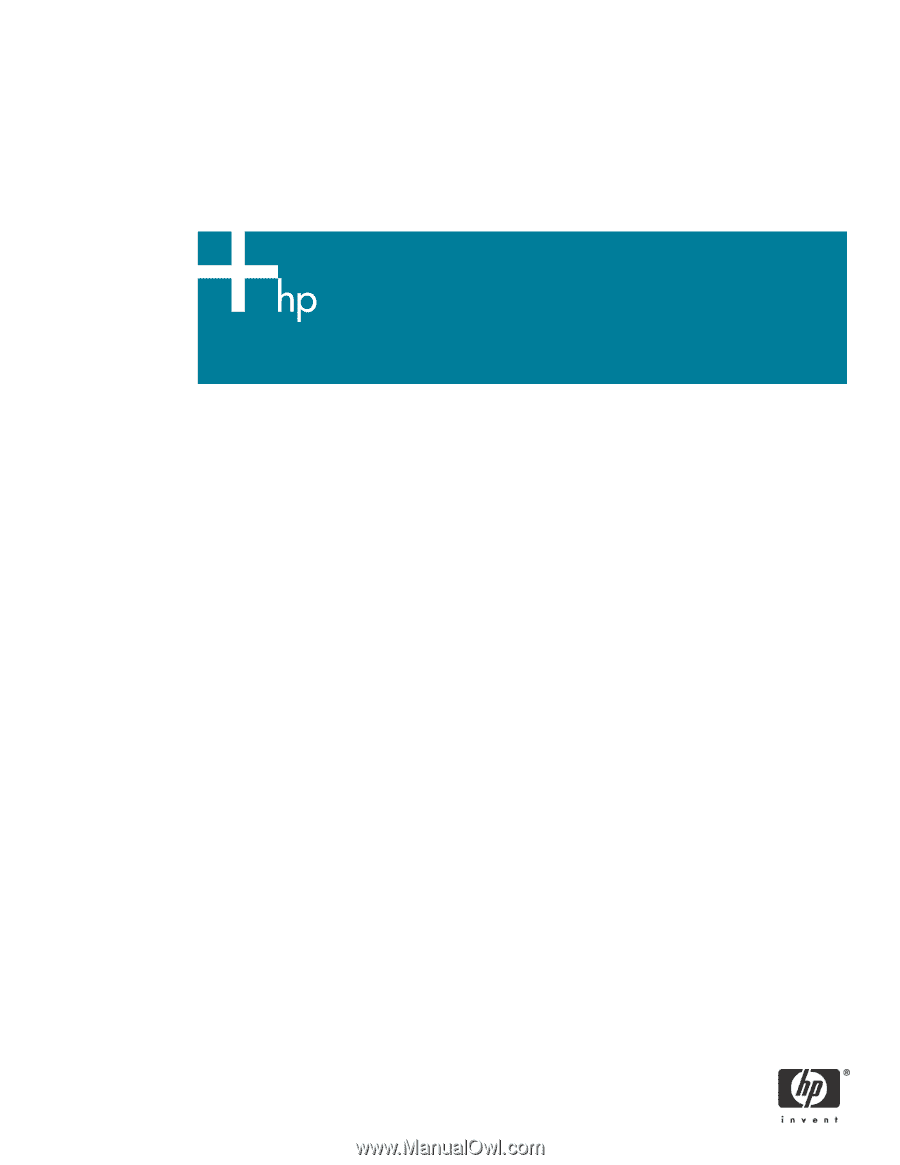
HP BladeSystem p-Class System Overview and Planning
Introduction
.........................................................................................................................................
3
Executive summary
...............................................................................................................................
3
HP BladeSystem modular architecture key benefits
...............................................................................
4
HP BladeSystem manageability key benefits
........................................................................................
5
HP BladeSystem overview
.....................................................................................................................
6
Hardware components
.........................................................................................................................
9
ProLiant BL20p and BL25p series server blades
.................................................................................
10
ProLiant BL30p and BL35p series server blades
.................................................................................
11
ProLiant BL40p and BL45p Server Blades
..........................................................................................
12
ProLiant BL p-Class server blade SAN connectivity
..............................................................................
14
FC connectivity with ProLiant BL20p, BL25p, BL30p, BL35p, and BL45p series server blades
...............
14
FC connectivity with ProLiant BL40p server blades
..........................................................................
16
Specific requirements for attaching ProLiant BL30p and ProLiant BL35p Server Blade to FC SANs
........
16
HP BladeSystem p-Class Server Blade Enclosure
................................................................................
17
HP BladeSystem p-Class Blade Sleeve
...............................................................................................
19
HP BladeSystem p-Class network interconnect options
........................................................................
20
Cisco Gigabit Ethernet Switch Module for HP BladeSystem p-Class
..................................................
21
ProLiant BL p-Class GbE2 Interconnect Switch
................................................................................
22
ProLiant BL p-Class GbE Interconnect Switch
..................................................................................
23
ProLiant BL p-Class RJ-45 Patch Panel
............................................................................................
25
ProLiant BL p-Class RJ-45 Patch Panel 2
.........................................................................................
26
HP BladeSystem p-Class power subsystem
............................................................................................
27
Enclosure-based power
...................................................................................................................
27
Rack-centralized power
...................................................................................................................
27
Power supplies
...........................................................................................................................
27
Power distribution
.......................................................................................................................
28
HP BladeSystem p-Class 1U and 3U power subsystem features
............................................................
30