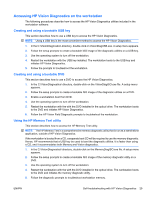HP Xw4550 HP xw Workstation series Setup and Troubleshooting Guide - Page 32
Troubleshooting, Self-troubleshooting with HP Vision Diagnostics - memory
 |
UPC - 883585505951
View all HP Xw4550 manuals
Add to My Manuals
Save this manual to your list of manuals |
Page 32 highlights
5 Troubleshooting This chapter provides information on: ● Self-Troubleshooting with HP Vision Diagnostics ● Self-troubleshooting with HP Insight Diagnostics ● HP troubleshooting resources and tools ● Power-On Self Test (POST) error messages ● Basic troubleshooting tables ● Calling technical support Self-troubleshooting with HP Vision Diagnostics Hewlett-Packard Vision Field Diagnostics let you view information about the hardware configuration and perform hardware troubleshooting for HP Desktop and Workstation systems. These tools let you isolate potential issues and determine if problems relate to the operating system or the hardware. These diagnostics run outside the operating system by DVD, CD, or USB flash drive, making them easy to access and use. HP Vision Diagnostics offer these benefits: ● Ability to capture complete system configuration information that can be shared as an HTML file, including: ◦ System serial number ◦ System product number ◦ System BIOS revision ◦ Memory size and configuration ◦ Processor information ◦ Storage device information and configuration ◦ Graphics / audio / communications information and configuration ◦ And more... ● Comprehensive list of diagnostic test available with new added features: ◦ Highly configurable testing options: quick / complete / custom / interactive / non-interactive ◦ Specific failing memory DIMM identification ◦ Tests video card memory ◦ Launches DST Smart tests for both SATA and SAS drives ◦ Many other tests and diagnostics ● Diagnostic Failure Code Output - A unique warranty code is generated for each failure which can be used to validate diagnostic use for a specific system 26 Chapter 5 Troubleshooting ENWW