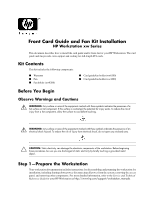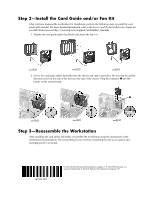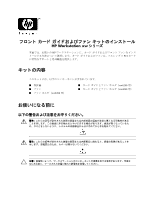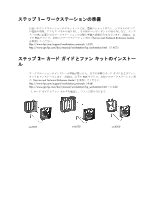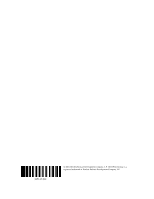HP Xw6200 Front Card Guide and Fan Kit Installation - Page 2
Step 2-Install the Card Guide and/or Fan Kit, Step 3-Reassemble the Workstation
 |
UPC - 882780333536
View all HP Xw6200 manuals
Add to My Manuals
Save this manual to your list of manuals |
Page 2 highlights
Step 2-Install the Card Guide and/or Fan Kit After you have prepared the workstation for installation, perform the following steps to install the card guide and/or fan kit. For more detailed information, refer to the Service and Technical Reference Guide for your HP Workstation at http://www.hp.com/support/workstation_manuals. 1. Identify the card guide and/or fan holder and attach the fan to it. xw4200 xw6200 xw8200 2. Lower the card guide and/or fan holder into the chassis and snap it into place. Be sure that the airflow direction arrow on the side of the fan faces the rear of the chassis. Plug the connector 1 into the header on the system board. 1 1 1 xw4200 xw6200 xw8200 Step 3-Reassemble the Workstation After installing the card and/or fan holder, reassemble the workstation using the instructions in the workstation documentation. The reassembly process involves reinstalling the side access panel, and restoring power to your unit. 365145-001 © 2004 Hewlett-Packard Development Company, L.P. The HP Invent logo is a registered trademark of Hewlett-Packard Development Company, L.P.