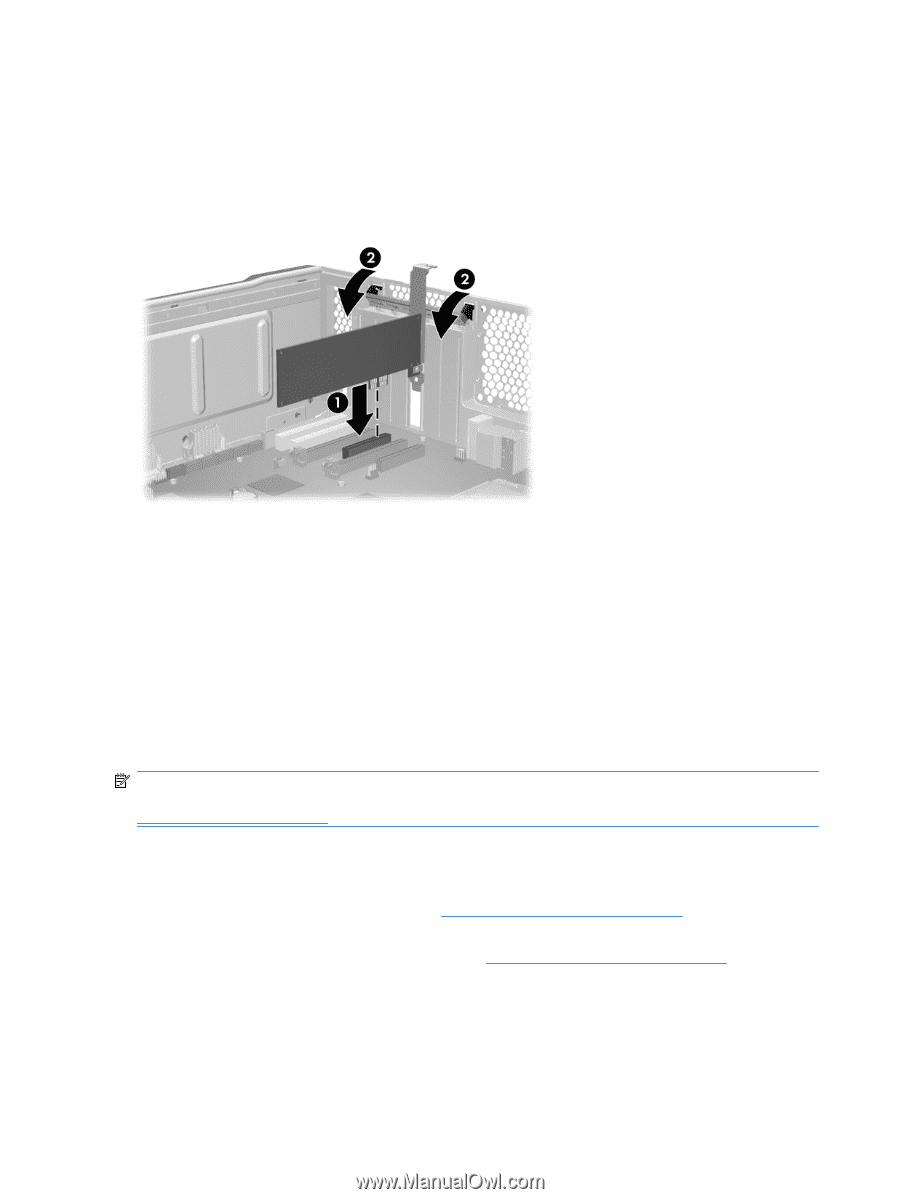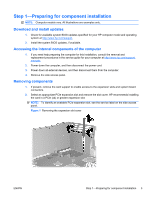HP Xw6600 Dual-port Network Interface Card Installation - Page 4
Step 2—Installing the dual-port NIC, Step 3—Reassembling the computer
 |
UPC - 883585731121
View all HP Xw6600 manuals
Add to My Manuals
Save this manual to your list of manuals |
Page 4 highlights
Step 2-Installing the dual-port NIC 1. Install the dual-port NIC by pressing it securely into the expansion slot (1). 2. Verify that the keyed components of the card align with the socket, then close the expansion slot retention clamp (2). Figure 2 Installing the dual-port NIC Step 3-Reassembling the computer 1. Reinstall the card support, if applicable. 2. Reinstall the side access panel. 3. Reconnect power to the computer and all external devices. 4. Restore power to the computer and all external devices. Step 4-Installing NIC software For instructions on installing NIC software, see the driver CD supplied with this installation kit. NOTE: At the time of component installation, look for device firmware and driver updates designated for your computer model and operating system. You can obtain updates from http://www.hp.com/#Support. Japanese 日本語 This document is available in Japanese. See http://www.hp.com/support/manuals, then select your product and select Japanese from the drop down Manual Language menu http://www.hp.com/support/manuals Manual Language Japanese 4 Dual-port Network Interface Card installation ENWW