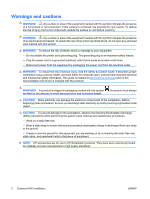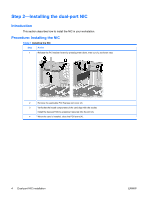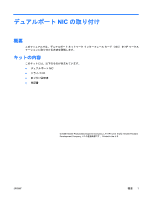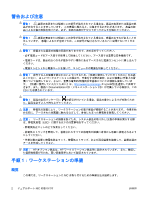HP Xw6600 HP Workstations - Dual-port NIC installation - Page 5
Step 3-Reassembling the workstation, Step 4-Installing NIC software - nc360t
 |
UPC - 883585731121
View all HP Xw6600 manuals
Add to My Manuals
Save this manual to your list of manuals |
Page 5 highlights
Step 3-Reassembling the workstation Reassemble the workstation using the instructions in the workstation documentation. The reassembly process involves reinstalling the side access panel and restoring power to the workstation. Step 4-Installing NIC software For instructions on installing NIC software, refer to the driver CD supplied with this installation kit. NOTE: The HP NC360T PCIe Dual Port Gigabit NIC is built for HP by Intel Corporation. The device drivers, management application software, and documentation provided on the enclosed CD carry Intel® branding. For the purposes of software installation and documented features, the HP NC360T is functionally equivalent to the Intel® Pro/1000 PT Dual Port Server Adapter. ENWW Step 3-Reassembling the workstation 5