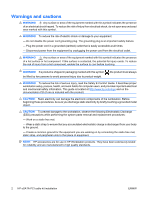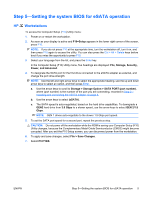HP Xw6600 HP Workstations - HP eSATA PCI cable kit installation
HP Xw6600 - Workstation - 2 GB RAM Manual
 |
UPC - 883585731121
View all HP Xw6600 manuals
Add to My Manuals
Save this manual to your list of manuals |
HP Xw6600 manual content summary:
- HP Xw6600 | HP Workstations - HP eSATA PCI cable kit installation - Page 1
to the HP Workstation series and HP xw6600 and HP xw8600 Workstations. The eSATA adapter supports up to two point-to-point eSATA connections, but does not support eSATA multipliers. Kit contents ● eSATA adapter ● Warranty ● Installation instructions Before you begin To view QuickSpecs and determine - HP Xw6600 | HP Workstations - HP eSATA PCI cable kit installation - Page 2
Guide. It describes proper workstation setup, posture, health, and work habits for computer users, and provides important electrical and mechanical safety information. This guide is located at http://www.hp to the workstation, observe the NOTE: HP accessories are for use in HP Workstation products - HP Xw6600 | HP Workstations - HP eSATA PCI cable kit installation - Page 3
in the service guide for your workstation at http://www.hp.com/support/ workstation_manuals. NOTE: For the HP Workstation series, these procedures are also available in the User Guide on the Documentation and Diagnostics CD that shipped with your workstation. 2. Power down the workstation, and then - HP Xw6600 | HP Workstations - HP eSATA PCI cable kit installation - Page 4
is active for external device connection. 4. Note the system board SATA port numbers used. You need this information for system BIOS setup. Step 3-Reassembling the workstation 1. Reinstall the card support, if applicable. 2. Reinstall the side access panel. 3. Reconnect external devices and power - HP Xw6600 | HP Workstations - HP eSATA PCI cable kit installation - Page 5
BIOS for eSATA operation HP Workstations To access the Computer Setup (F10) Utility menu: 1. Power on or restart the workstation. 2. As soon as your display to Storage > Storage Option > SATA PORT (port number), where (port number) is the number of the port you are connecting, recorded in Step 2- - HP Xw6600 | HP Workstations - HP eSATA PCI cable kit installation - Page 6
is available in Japanese. See http://www.hp.com/support/workstation_manuals, then select your workstation product and select Japanese from the drop down Manual Language menu http://www.hp.com/support/workstation_manuals Manual Language Japanese 6 HP eSATA PCI cable kit installation ENWW
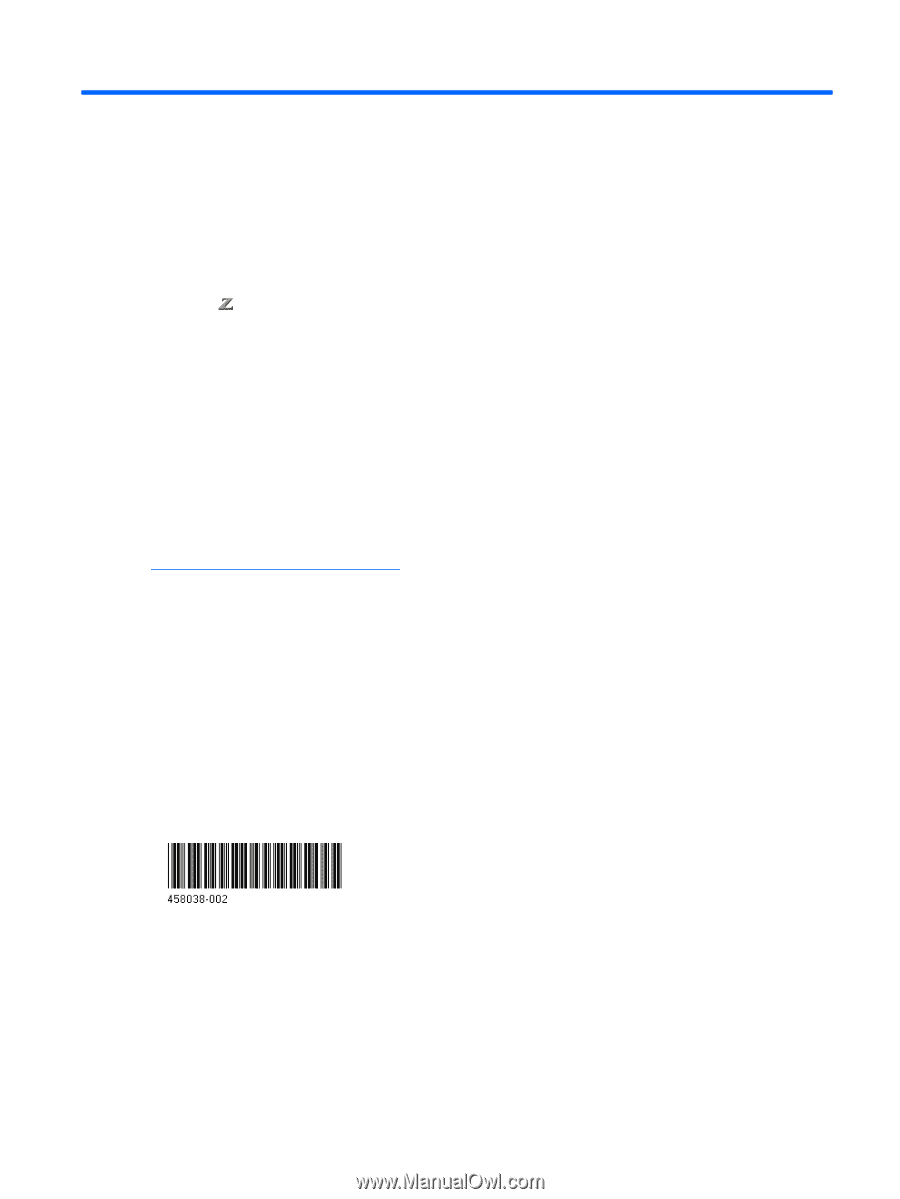
HP eSATA PCI cable kit installation
Introduction
This kit provides components and installation instructions for adding an external SATA (eSATA) adapter
to the HP
Workstation series and HP xw6600 and HP xw8600 Workstations. The eSATA adapter
supports up to two point-to-point eSATA connections, but does not support eSATA multipliers.
Kit contents
●
eSATA adapter
●
Warranty
●
Installation instructions
Before you begin
To view
QuickSpecs
and determine the compatibility of this product with your HP workstation, see
go/productbulletin
.
© 2007–2009 Hewlett-Packard Development Company, L.P. Printed in the U.S.
ENWW
Introduction
1