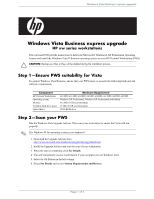HP Xw6600 HP xw Workstation series - Windows Vista Business express upgrade - Page 4
Step 7-Install downloaded HP software, of 4, Windows Vista Business express upgrade - windows 7 drivers
 |
UPC - 883585731121
View all HP Xw6600 manuals
Add to My Manuals
Save this manual to your list of manuals |
Page 4 highlights
Windows Vista Business express upgrade Step 7-Install downloaded HP software Install the drivers and software downloaded in Step 3. Load the external media or connect the external location to the upgraded PWS. Double click on each of the downloaded files to install, and follow the instructions. Step 8-Restore data files Restore all data files previously backed up. © 2006 Hewlett-Packard Development Company, L.P. The HP Invent logo is a registered *442134-001* trademark of Hewlett-Packard Development Company, L.P. Printed in the U.S. Page 4 of 4

© 2006 Hewlett-Packard Development Company, L.P. The HP Invent logo is a registered
trademark of Hewlett-Packard Development Company, L.P. Printed in the U.S.
*442134-001*
Page 4 of 4
Windows Vista Business express upgrade
Step 7—Install downloaded HP software
Install the drivers and software downloaded in Step 3. Load the external media or connect the external
location to the upgraded PWS. Double click on each of the downloaded files to install, and follow the
instructions.
Step 8—Restore data files
Restore all data files previously backed up.