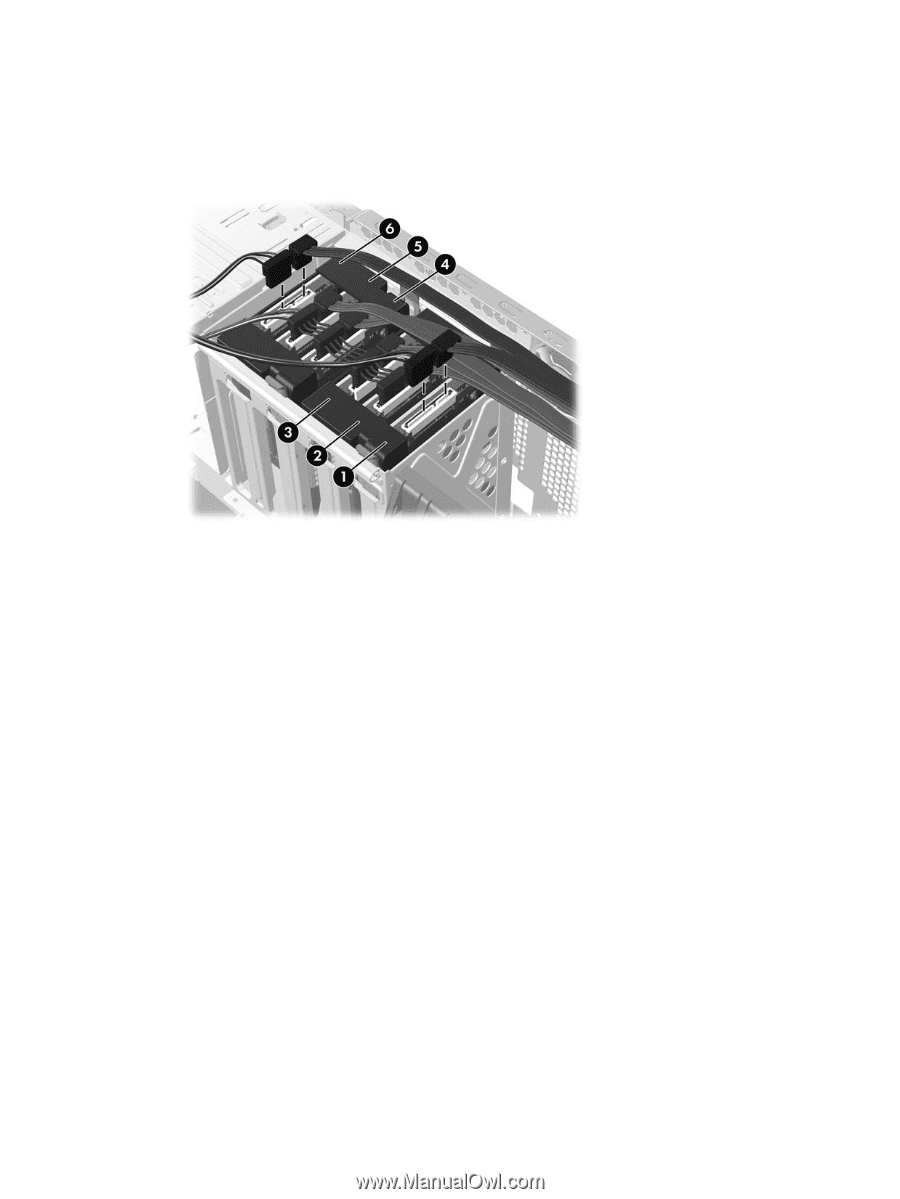HP Xw6600 HP xw Workstation series - Small form factor bay converter and hard - Page 13
power to SFF hard drive number 6 as follows see the following
 |
UPC - 883585731121
View all HP Xw6600 manuals
Add to My Manuals
Save this manual to your list of manuals |
Page 13 highlights
3. On the workstation 3.5-inch hard drive power supply wiring harness, use the remaining two in-line connectors originally dedicated to the two upper 3.5-inch hard drive bays to provide power to SFF hard drive number 4 and number 5 (as shown in the following figure). Figure 13 Power and SATA data cable connections to six SFF hard drives by drive number (HP xw8600 Workstation only) 4. Configure the second adapter power cable (supplied with the second bay converter kit) to provide power to SFF hard drive number 6 as follows (see the following figure): a. Attach the white 4-pin connector (B) to the white mating four-pin connector (C) on the adapter power cable installed earlier for the first SFF hard drive carrier. ENWW Step 3-Configuring a second SFF hard drive carrier for the HP xw8600 Workstation 13