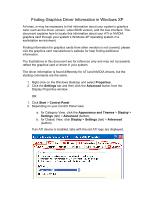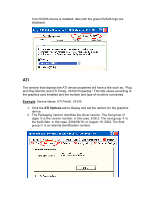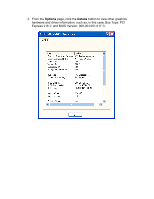HP Xw8200 Finding Graphics Driver Information - Page 4
Nvidia - review
 |
UPC - 882780210455
View all HP Xw8200 manuals
Add to My Manuals
Save this manual to your list of manuals |
Page 4 highlights
NVIDIA The window that displays the NVIDIA device properties will have a title such as, "Plug and Play Monitor and NVIDIA Quadro FX 3400 Properties." This title varies according to the graphics card installed and the number and type of monitors connected. Example: Device Name: NVIDIA Quadro FX 3400 1. Click the Quadro FX 3400 tab (varies by device installed). 2. The Driver version number is the last 4 digits of the file version, in the form vv.xx, in this case 66.70 1. 3. Other information, like BIOS Version and Bus Type are also displayed, in this case, BIOS: 5.40.02.17.04 2 and Bus: PCI Express x16 3. For more information, please review your system's Getting Started Guide and the Technical Reference Guide. For the latest information and updates, check the HP Workstations Technical Support http://www.hp.com/support/workstations website.