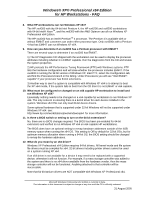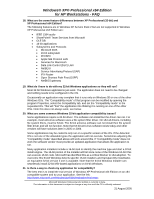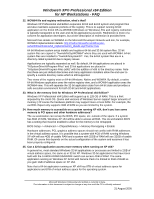HP Xw8200 FAQs: Windows XP Professional x64 Edition for HP Workstations - Page 3
Is there anything special about installing Windows XP Professional x64 Edition? - windows server 2003
 |
UPC - 882780210455
View all HP Xw8200 manuals
Add to My Manuals
Save this manual to your list of manuals |
Page 3 highlights
Windows® XP® Professional x64 Edition for HP Workstations - FAQ 13. What x64 drivers are available? Many system level devices are support by the operating system. Others require a driver from the device manufacturer. If you order Windows XP Professional x64 preloaded on your HP workstation, then HP will preload required drivers for all devices that come with the system. These drivers will also be available from HP's support site. Other devices added to a system may require an x64 driver which must be obtained from the device manufacturer. 14. What about a printer driver, does that need a 64-bit driver too? Yes, printer drivers must be 64-bit also. Windows XP Professional x64 Edition includes a large number of printer drivers built into the OS. Typically if the printer was supported by a driver included in the 32-bit version of Windows XP then it is supported by the x64 version. Hewlett-Packard has a web page detailing HP printer support for x64: " HP Deskjet, Officejet, PSC, and Photosmart Printers - Support for Microsoft Windows XP Professional x64 Edition" Note, the web page is dynamic, maps to a different server depending on traffic, so you must use the search function. Go to www.hp.com and search for Microsoft Windows XP Professional x64 Edition and find the topic listed above. 15. How quickly will 64-bit drivers become available? Many hardware vendors are working on x64 drivers and will make them available later in 2005. Other vendors are waiting to see what devices need support based on customer requests for x64 drivers. 16. Is there anything special about installing Windows XP Professional x64 Edition? The installation of XP x64 is similar to the 32-bit version of XP. Manual setup of XP x64 is almost identical to the 32-bit process, from disk partitioning, to adding a new mass storage driver. Unattended installations, typically used by larger IT departments, are also very similar. An installation that uses the Microsoft process and tools will typically work with little or no change from an XP 32-bit install. Any installation that uses custom scripts and applications will need to be tested to ensure they work with the x64 OS. For example, if the install calls a 16-bit application during the preload, then the 16-bit application will fail. In addition, some changes may be affected by the WOW64 file and registry redirection used by the OS to separate 32-bit and 64-bit applications and settings. The most noticeable difference is XP x64 does not use "Windows Welcome" or OOBE on the first boot to an image. "Windows Welcome" is the default first user experience in XP 32-bit where the system prompts for the computer name, time zone, etc. The first end-user boot in XP x64 goes through mini-setup which is the same user experience from Server 2003 or Windows 2000. 17. When Windows XP Professional x64 Edition is installed there is an amd64 directory and i386 directory. What is the amd64 directory and why is there an i386 directory? The amd64 directory contains the 64-bit binaries for the operating system. The i386 directory has 32-bit binaries used by WOW64 to allow execution of 32bit applications. The amd64 directory exists whether the system has an Intel processor with EM64T or an AMD 64-bit processor. Microsoft responded to this question in a public newsgroup saying, "Since the original x64 processors were designed by AMD, they were called "amd64" processors, and that is reflected in the folders on the CD." Microsoft Windows Professional x64 Edition is currently in beta. The information in this document is subject to change at any time until the OS is officially released. 31 August 2005