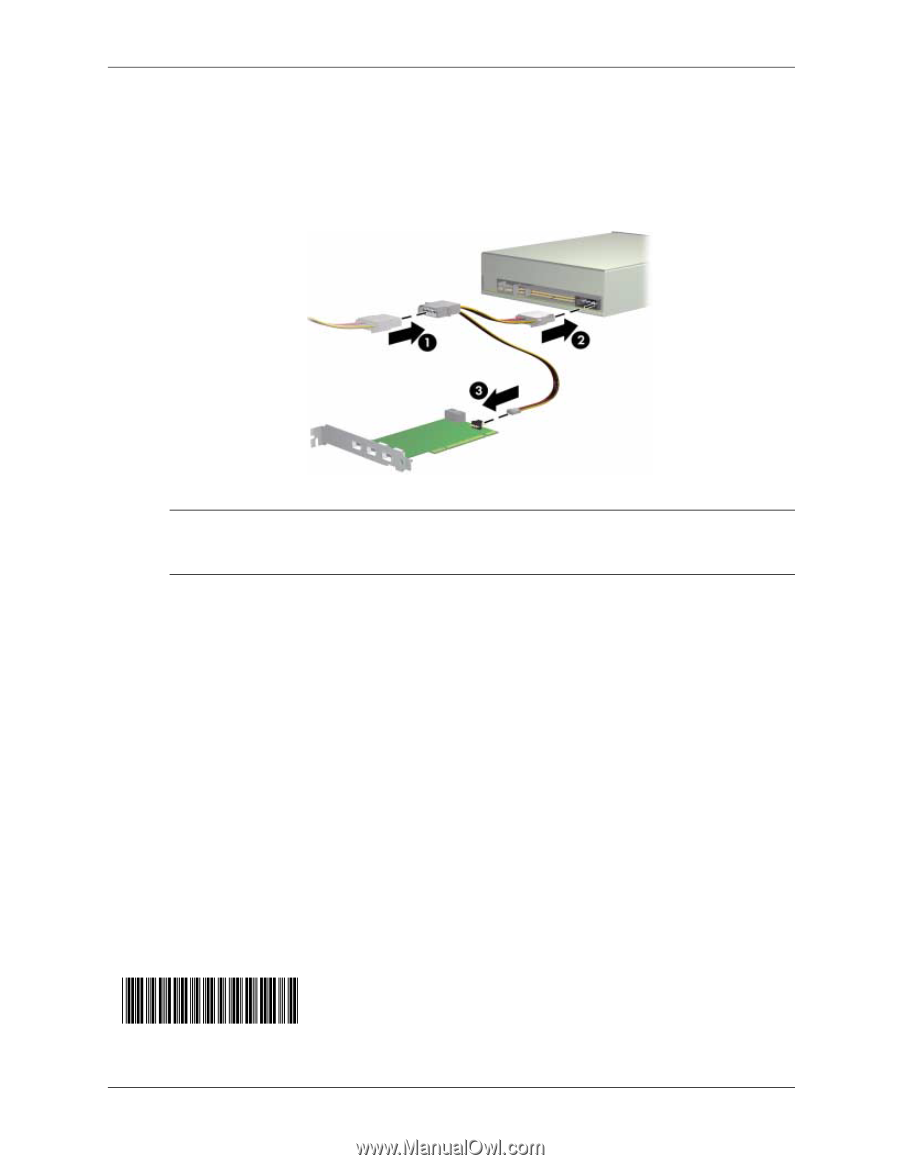HP Xw9300 Installing an IEEE-1394 card - Page 6
Step 5-Reassemble the workstation
 |
View all HP Xw9300 manuals
Add to My Manuals
Save this manual to your list of manuals |
Page 6 highlights
Installing an IEEE-1394 card HP xw8000/xw9000 series workstations 1. Connect one connector on the Y-adapter power cable to the workstation optical drive power wire 1. Connect the second connector on the Y-adapter power cable to the optical drive power connector 2. Connect the third connector on the Y-adapter power cable to the power connector on the IEEE-1394 card 3. Figure 4 Connect IEEE-1394 Y-adapter power cable ✎ NOTE: IEEE-1304b functionality is provided by the IEEE-1394 card. IEEE-1394a functionality is supported to the workstation front IO connector only. Leave the 1394a front bezel I/O cable connected to the workstation system board. Step 5-Reassemble the workstation After installing the IEEE-1394 card, reassemble the workstation using the instructions in the workstation documentation. The reassembly process includes reinstalling the side access panel, restoring power to the workstation, and restarting the workstation. 356318-003 © 2006 Hewlett-Packard Development Company, L.P. The HP Invent logo is a registered trademark of Hewlett-Packard Development Company, L.P. Microsoft and Windows are U.S. registered trademarks of Microsoft Corporation. Linux is a U.S. registered trademark of Linus Torvalds. 6/12