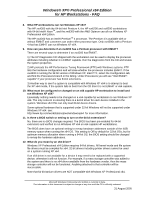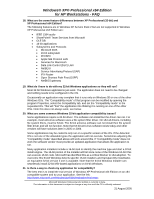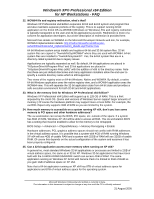HP Xw9300 FAQs: Windows XP Professional x64 Edition for HP Workstations - Page 2
HP preloads the HP Performance Tuning Framework PTF with Windows systems. PTF - review
 |
View all HP Xw9300 manuals
Add to My Manuals
Save this manual to your list of manuals |
Page 2 highlights
Windows® XP® Professional x64 Edition for HP Workstations - FAQ 8. What HP workstations can run Windows XP x64? The HP xw4300 with the 64-bit Intel Pentium 4, the HP xw6200 and xw8200 workstations with 64-bit Intel® XeonTM, and the xw9300 with the AMD Opteron can all run Windows XP Professional x64 Edition. The HP xw4200 has an Intel® PentiumTM 4 processor. The Pentium 4 is available with or without EM64T and customers can order either processor type. Only xw4200s with a Pentium 4 that has EM64T can run Windows XP x64. 9. How can you determine if an xw4200 has a Pentium processor with EM64T? There are several ways to determine if an xw4200 has EM64T. 1) The HP Diagnostics CD shipped with the workstation can be used to display the processor attributes including whether it is EM64T capable. Run the diagnostics from the CD and review the system properties. 2) HP preloads the HP Performance Tuning Framework (PTF) with Windows systems. PTF lists the hardware configuration and will state whether the processor includes EM64T. If the xw4200 is running the 32-bit version of Windows XP, start PTF, select the Configuration tab, and find the Processors branch in the listing. Under Processors you will see "Intel EM64T: capable" if your processor has 64-bit extensions. 3) Another way to see if a system is compatible with Windows XP x64 is to attempt to boot the XP x64 media. If the system fails to boot from the CD then it is not EM64T or x64 capable. 10. What must be configured or changed on an x64 capable HP workstation to install and run Windows XP x64? Essentially nothing needs to be changed on a x64 capable hp workstation to run Windows XP x64. The only concern is ensuring there is a 64-bit driver for each device installed in the system. Windows x64 OSs can only load 64-bit device drivers. Some optional hardware that is supported under 32-bit Windows will not be supported under Windows XP x64. see: http://www.hp.com/workstations/pws/windowsxp64 for more information. 11. Is there a BIOS switch or setting to turn on the 64-bit extensions? No, there are no BIOS changes required. The BIOS has been pre-enabled for 64-bit extensions and verified to run Windows XP x64 on x64 capable HP workstations. The BIOS does have an optional setting to remap hardware addresses outside of the 4GB memory space when running the x64 OS. This setting is Off by default for 32-bit OSs, but for optimum memory allocation when running a 64-bit OS, the BIOS setting should be changed to remap the hardware addresses. 12. What do you mean by an x64 driver? Windows XP Professional x64 Edition requires 64-bit drivers. All kernel mode and file system file drivers must be compiled for x64. 32-bit drivers including printer drivers cannot be used on a system running XP x64. If an x64 driver is not available for a device it may need to be replaced with a supported device, otherwise it will not function. For example, if a mass storage controller was added to the system and there is no x64 driver available from the hardware vendor, then the mass storage controller will not be functional. Anything attached to that controller will be inaccessible. Note that 64-bit Itanium drivers are NOT compatible with Windows XP Professional x64. Microsoft Windows Professional x64 Edition is currently in beta. The information in this document is subject to change at any time until the OS is officially released. 31 August 2005